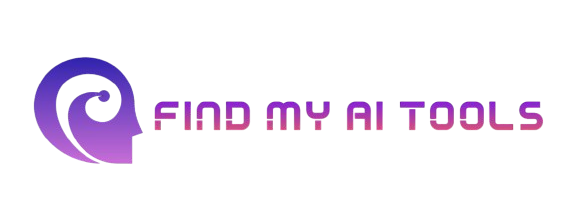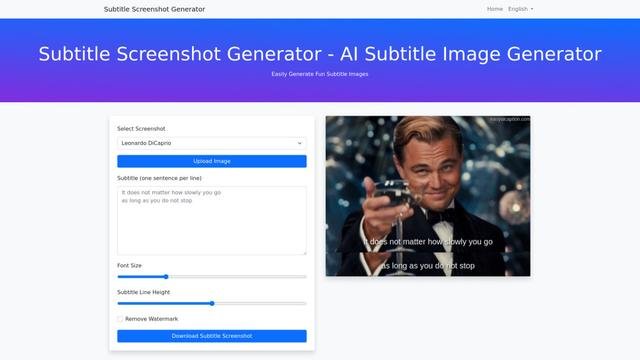Subtitle Screenshot Generator is a versatile tool that simplifies the process of creating professional-looking subtitle screenshots. By automatically generating realistic screenshots, this tool saves you time and effort, allowing you to focus on creating engaging content.
Tags:AI social media assistant Captions or Subtitle Text to imageSubtitle Screenshot Generator Product Information
What's Subtitle Screenshot Generator?
Subtitle Screenshot Generator is a versatile tool that simplifies the process of creating professional-looking subtitle screenshots. By automatically generating realistic screenshots, this tool saves you time and effort, allowing you to focus on creating engaging content.
How to use Subtitle Screenshot Generator?
- Upload your video or input the video URL.
- Input the desired subtitle text.
- Customize the screenshot's appearance, such as font, color, and background.
- Generate the screenshot.
- Download the generated screenshot.
Key Features of Subtitle Screenshot Generator
♥ Subtitle screenshot generation: Create custom subtitle screenshots.
♥ Video URL support: Generate screenshots directly from video URLs.
♥ Customizable appearance: Adjust font, color, and background.
♥ High-resolution output: Generate high-quality screenshots.
♥ Batch processing: Generate multiple screenshots at once.
Use Cases of Subtitle Screenshot Generator
- Create eye-catching social media posts.
- Illustrate blog posts and articles.
- Generate promotional materials for videos.
- Create educational content.
- Design presentations and infographics.
Pros
- Easy to use: Simple interface and straightforward process.
- Customizable screenshots: Tailor the appearance of your screenshots to match your branding.
- Time-saving: Quickly generate professional-looking screenshots.
Cons
- May not support all video formats or platforms.
- Limited customization options for complex layouts.
- Requires an internet connection to process videos.
FAQ of Subtitle Screenshot Generator
Q: How does Subtitle Screenshot Generator work?
A: Subtitle Screenshot Generator analyzes the video and extracts the specified subtitle text. It then generates a screenshot with the subtitle overlayed on the video frame, using advanced image processing techniques.
Q: Can I use the generated screenshots for commercial purposes?
A: Yes, you can use the generated screenshots for commercial purposes. However, it's important to review the tool's terms of service and any applicable licensing agreements.
Q: Can I customize the font and color of the subtitles?
A: Yes, most subtitle screenshot generators allow you to customize the font, color, size, and position of the subtitles to match your branding and design preferences.
Q: Can I generate screenshots from videos hosted on different platforms?
A: Many subtitle screenshot generators support various video platforms, including YouTube, Vimeo, and others. However, it's important to check the specific capabilities of the tool you're using.
Q: Can I batch process multiple videos at once?
A: Some subtitle screenshot generators offer batch processing capabilities, allowing you to generate multiple screenshots simultaneously. This can be a time-saver for large-scale projects.
Relevant Navigation
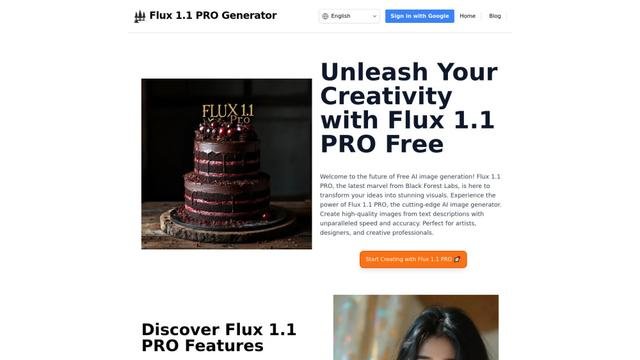
Flux 1.1 Pro is a cutting-edge text-to-image AI model that pushes the boundaries of image generation. This advanced model, developed by Black Forest Labs, offers significantly improved performance over its predecessor, delivering stunningly realistic and creative visuals. With its ability to adhere closely to text prompts and generate diverse outputs, Flux 1.1 Pro is a powerful tool for artists, designers, and content creators.

AI ColoringBook is a free online tool that leverages the power of AI to transform real-world images or text descriptions into captivating coloring pages. By applying advanced image processing and AI techniques, AI ColoringBook simplifies the process of creating personalized coloring experiences.
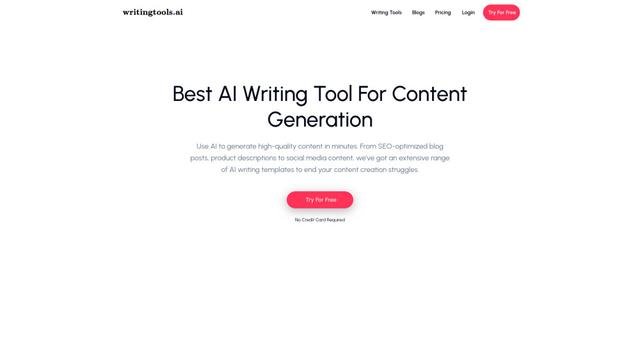
WritingTools.ai is a versatile AI writing assistant that revolutionizes the content creation process. Offering access to over 100 AI-powered tools, it generates various content types, including SEO-friendly blog posts, product descriptions, social media content, and emails. Designed to eliminate content creation challenges, WritingTools.ai uses advanced artificial intelligence to deliver high-quality, professional-grade content efficiently and effectively.
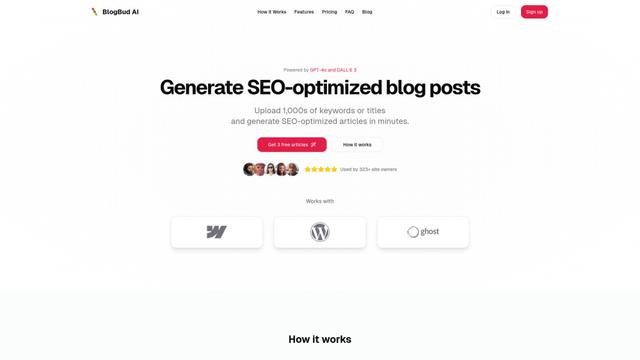
BlogBud AI is a revolutionary AI-powered content generation platform that enables users to produce high-quality, SEO-optimized blog articles at scale. By leveraging the power of GPT-4o and DALL-E 3, BlogBud AI automates content creation, freeing up time and resources for other critical tasks.
PixelSynthesis is a cutting-edge AI-powered image generation platform that empowers users to create stunning visual art from simple text prompts. By leveraging advanced machine learning models, PixelSynthesis can generate a wide range of artistic styles, from photorealistic to abstract, making it a versatile tool for artists, designers, and content creators.

Grok AI Image Generator is a powerful, fast, and unrestricted AI tool that transforms text prompts into high-quality images using advanced models like Flux.1. This innovative tool empowers users to unleash their creativity and bring their imagination to life. With Grok AI, you can easily generate a wide range of images, from realistic portraits to whimsical fantasy landscapes.