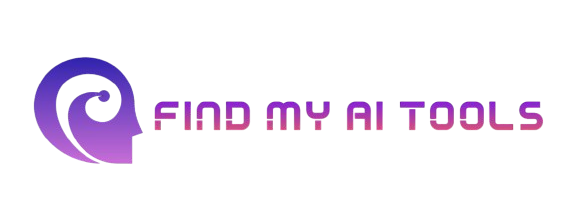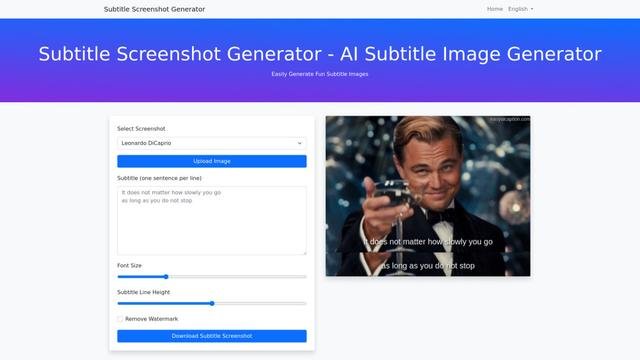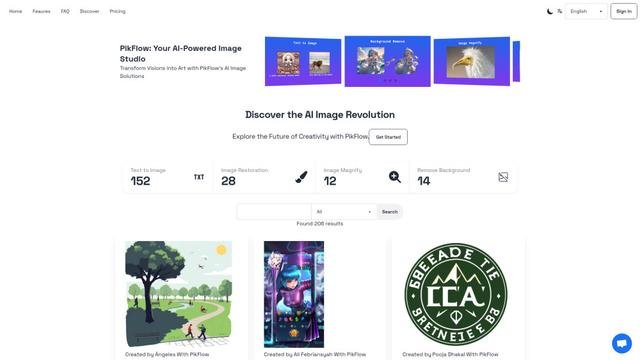Subtitle Screenshot Generator is a versatile tool that simplifies the process of creating professional-looking subtitle screenshots. By automatically generating realistic screenshots, this tool saves you time and effort, allowing you to focus on creating engaging content.
Tags:AI social media assistant Captions or Subtitle Text to imageSubtitle Screenshot Generator Product Information
What's Subtitle Screenshot Generator?
Subtitle Screenshot Generator is a versatile tool that simplifies the process of creating professional-looking subtitle screenshots. By automatically generating realistic screenshots, this tool saves you time and effort, allowing you to focus on creating engaging content.
How to use Subtitle Screenshot Generator?
- Upload your video or input the video URL.
- Input the desired subtitle text.
- Customize the screenshot's appearance, such as font, color, and background.
- Generate the screenshot.
- Download the generated screenshot.
Key Features of Subtitle Screenshot Generator
♥ Subtitle screenshot generation: Create custom subtitle screenshots.
♥ Video URL support: Generate screenshots directly from video URLs.
♥ Customizable appearance: Adjust font, color, and background.
♥ High-resolution output: Generate high-quality screenshots.
♥ Batch processing: Generate multiple screenshots at once.
Use Cases of Subtitle Screenshot Generator
- Create eye-catching social media posts.
- Illustrate blog posts and articles.
- Generate promotional materials for videos.
- Create educational content.
- Design presentations and infographics.
Pros
- Easy to use: Simple interface and straightforward process.
- Customizable screenshots: Tailor the appearance of your screenshots to match your branding.
- Time-saving: Quickly generate professional-looking screenshots.
Cons
- May not support all video formats or platforms.
- Limited customization options for complex layouts.
- Requires an internet connection to process videos.
FAQ of Subtitle Screenshot Generator
Q: How does Subtitle Screenshot Generator work?
A: Subtitle Screenshot Generator analyzes the video and extracts the specified subtitle text. It then generates a screenshot with the subtitle overlayed on the video frame, using advanced image processing techniques.
Q: Can I use the generated screenshots for commercial purposes?
A: Yes, you can use the generated screenshots for commercial purposes. However, it's important to review the tool's terms of service and any applicable licensing agreements.
Q: Can I customize the font and color of the subtitles?
A: Yes, most subtitle screenshot generators allow you to customize the font, color, size, and position of the subtitles to match your branding and design preferences.
Q: Can I generate screenshots from videos hosted on different platforms?
A: Many subtitle screenshot generators support various video platforms, including YouTube, Vimeo, and others. However, it's important to check the specific capabilities of the tool you're using.
Q: Can I batch process multiple videos at once?
A: Some subtitle screenshot generators offer batch processing capabilities, allowing you to generate multiple screenshots simultaneously. This can be a time-saver for large-scale projects.
Relevant Navigation
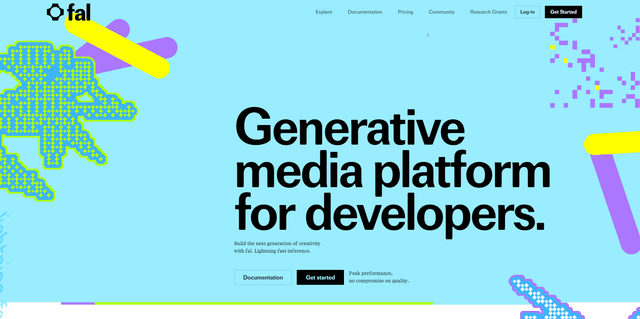
Fal.ai is a revolutionary generative media platform designed to empower developers with unparalleled speed and efficiency for deploying AI models in real-world applications. By leveraging a serverless, Python-based runtime environment and cutting-edge optimizations, Fal.ai removes the complexities of infrastructure management and streamlines AI model inference. This enables developers to focus on building innovative applications and experiences that leverage the power of generative AI.

FastFlux AI is a cutting-edge AI image generator that empowers users to create stunning FLUX images effortlessly. This innovative tool allows you to transform your text prompts into high-quality visuals without any sign-up or usage restrictions. With FastFlux AI, you can quickly and easily bring your imagination to life.

Scripe is an all-in-one content creation platform tailored for professionals looking to build a strong personal brand on LinkedIn. Leveraging artificial intelligence, it enables users to craft high-quality, personalized posts quickly and efficiently. Designed for creators, teams, and businesses, Scripe simplifies LinkedIn content creation, helping professionals enhance their online presence while saving valuable time.
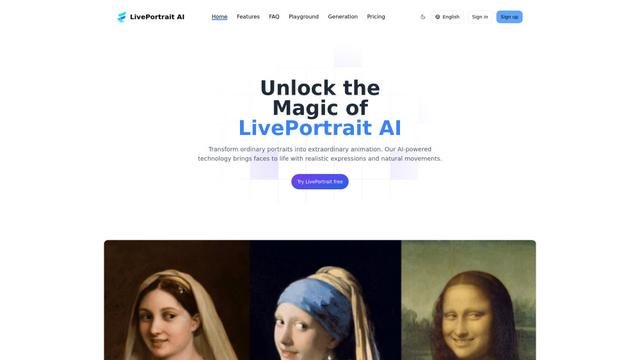
LivePortrait AI is a cutting-edge platform that transforms static images into dynamic, animated videos by adding realistic facial expressions, head movements, and voice synchronization. This AI-powered tool offers a wide range of applications, from personal use in creating engaging social media content to professional applications in marketing, education, and entertainment. LivePortrait AI stands out by being versatile, as it can work with various image styles, including realistic photos, paintings, and 3D renderings.
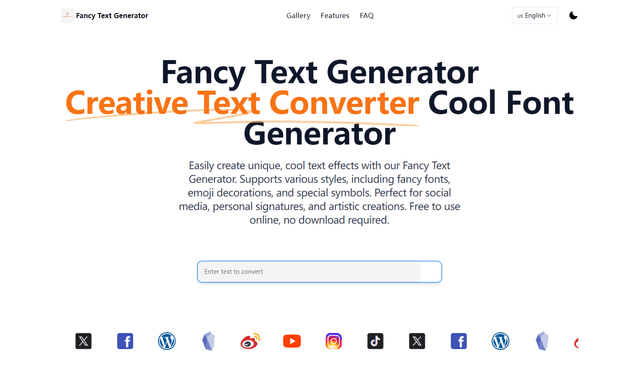
Fancy Text Generator is a user-friendly online tool that allows you to transform plain text into eye-catching, artistic text. By utilizing a vast library of Unicode characters and symbols, this tool empowers users to create unique and visually appealing text for social media posts, online forums, and other digital platforms.