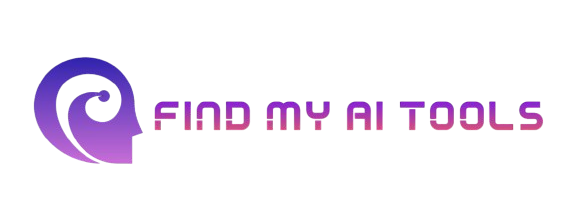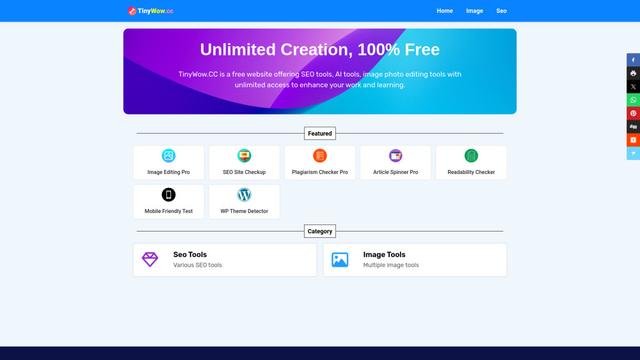Grok AI Image Generator is a powerful, fast, and unrestricted AI tool that transforms text prompts into high-quality images using advanced models like Flux.1. This innovative tool empowers users to unleash their creativity and bring their imagination to life. With Grok AI, you can easily generate a wide range of images, from realistic portraits to whimsical fantasy landscapes.
Tags:AI Illustration Generator AI Photo & Image Generator Text to imageGrok AI Image Generator Product Information
What's Grok AI Image Generator?
Grok AI Image Generator is a powerful, fast, and unrestricted AI tool that transforms text prompts into high-quality images using advanced models like Flux.1. This innovative tool empowers users to unleash their creativity and bring their imagination to life. With Grok AI, you can easily generate a wide range of images, from realistic portraits to whimsical fantasy landscapes.
How to use Grok AI Image Generator?
- Sign up for a free account on the Grok AI Image Generator website.
- Enter a detailed text description of the image you want to create.
- Choose the desired image style or let the AI suggest options.
- Adjust the image generation settings to fine-tune the output.
- Generate the image and download it in high resolution.
Key Features of Grok AI Image Generator
♥ Customizable image styles: Choose from a variety of styles or let the AI suggest options.
♥ High-resolution image generation: Create images in various resolutions, from low to high.
♥ Easy-to-use interface: Simple and intuitive design for effortless image creation.
♥ Diverse image formats: Generate images in popular formats like PNG, JPEG, and WebP.
♥ Fast image generation: Quickly create images without long wait times.
Use Cases of Grok AI Image Generator
- Generate unique social media graphics and visuals.
- Create custom illustrations for books, comics, or games.
- Design marketing materials, such as banners, posters, and flyers.
- Generate concept art for movies, TV shows, or video games.
- Create personalized avatars and profile pictures.
Pros
- Unrestricted creativity: No censorship or limitations on content.
- High-quality image generation: Produces stunning visuals with exceptional detail.
- User-friendly interface: Easy to use for both beginners and experienced users.
Cons
- Limited control over specific details: May not always generate exactly what you envision.
- Requires a strong understanding of prompt engineering for optimal results.
- Can be resource-intensive, especially for complex image generations.
FAQ of Grok AI Image Generator
Q: How does Grok AI Image Generator work?
A: Grok AI Image Generator uses advanced machine learning algorithms to process text prompts and generate corresponding images. It analyzes the text, identifies key elements, and then creates a visual representation based on a vast dataset of images.
Q: Can I use the generated images for commercial purposes?
A: Yes, you can use the images generated by Grok AI Image Generator for commercial purposes. However, it's important to review the specific terms of service and any applicable copyright laws.
Q: How can I improve the quality of my generated images?
A: To improve the quality of your generated images, try providing more detailed and specific text prompts. Experiment with different keywords and phrases to guide the AI's image generation process. Additionally, you can adjust the image generation settings to fine-tune the output.
Q: Is there a limit to the number of images I can generate?
A: While there is no strict limit on the number of images you can generate, excessive usage may be subject to certain restrictions or limitations. It's best to consult the specific terms of service for more details.
Q: Can I customize the generated images further after they are created?
A: Currently, there is no built-in editing tool within Grok AI Image Generator to directly modify the generated images. However, you can use external image editing software to make further adjustments and customizations.
Relevant Navigation
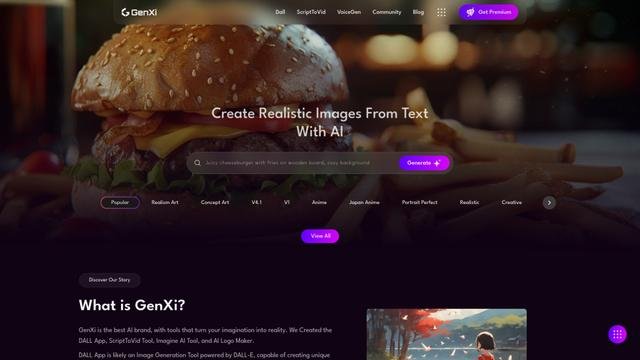
GenXi is a cutting-edge AI platform that empowers users to bring their imagination to life. By harnessing the power of advanced AI, GenXi can generate highly realistic images and videos from simple text descriptions. Whether you're a creative professional, a marketer, or simply someone who loves to experiment, GenXi offers a world of creative possibilities.

AI ColoringBook is a free online tool that leverages the power of AI to transform real-world images or text descriptions into captivating coloring pages. By applying advanced image processing and AI techniques, AI ColoringBook simplifies the process of creating personalized coloring experiences.
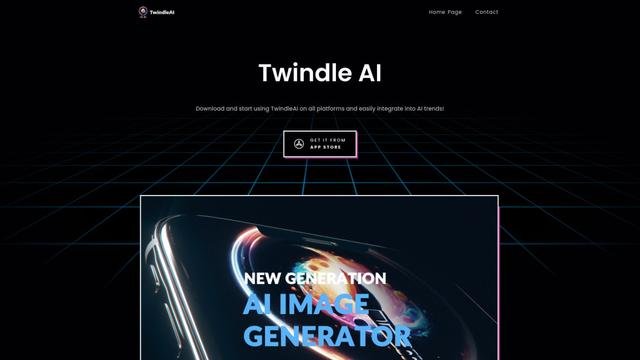
TwindleAI is a cutting-edge mobile application that harnesses the power of AI to revolutionize the way we interact with images. By offering a suite of AI-powered tools, TwindleAI empowers users to create stunning visual content, edit photos, and generate unique artwork directly from their smartphones.

PostPic is an innovative AI-powered tool designed to elevate your online content with custom sketch illustrations. By simply providing a text prompt, PostPic generates unique and visually appealing sketches that can be used to enhance blog posts, social media graphics, and other digital media.

ForgeFluencer is a comprehensive AI toolkit designed to simplify and accelerate the creation of AI influencers. With an intuitive interface, users can craft photo-realistic or anime/cartoon characters and generate engaging content for platforms like Instagram, TikTok, and beyond. The platform empowers content creators by providing tools to build captivating digital personas and produce high-quality visuals and videos, helping them grow their audience and connect with fans.