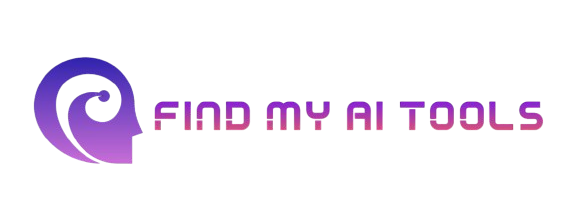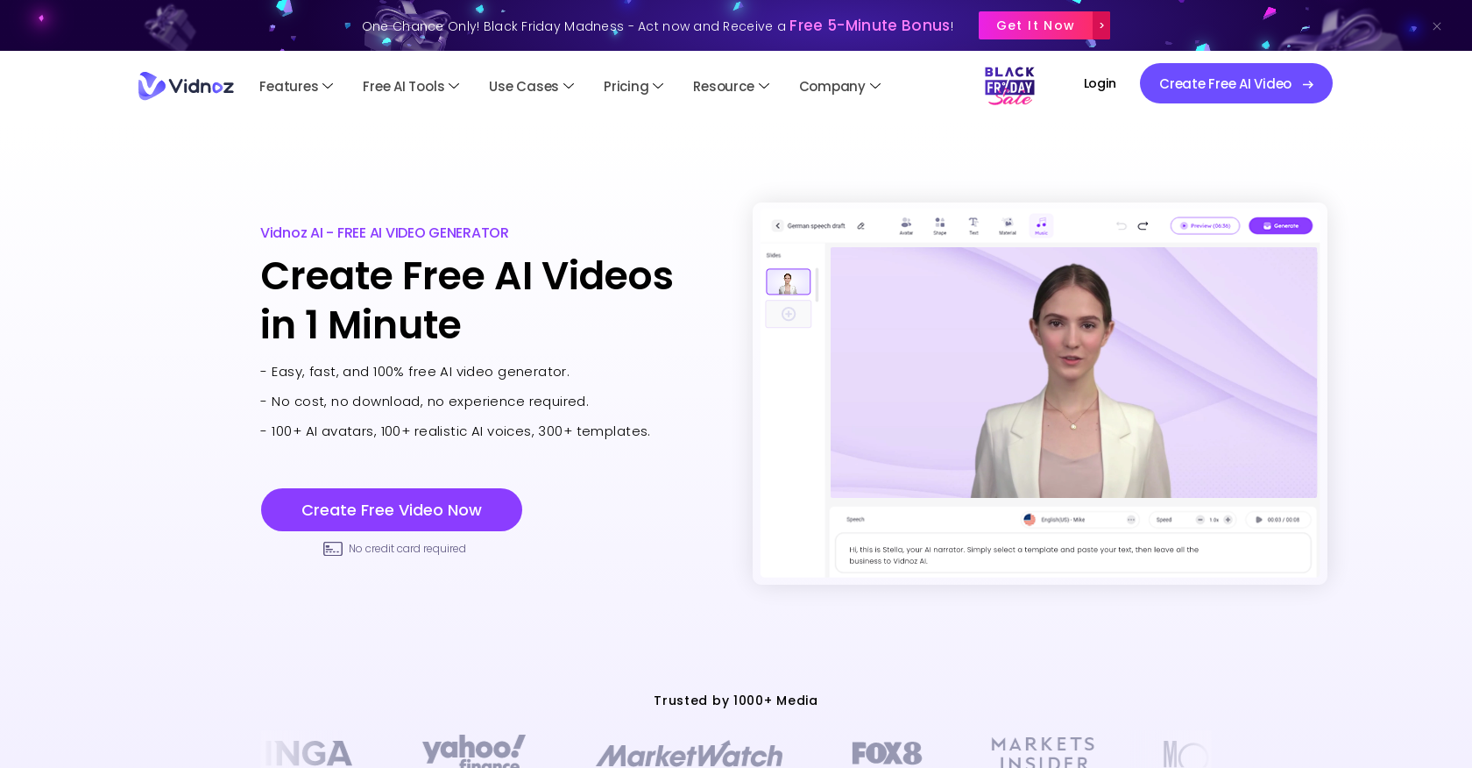Vidnoz is an AI-powered video creation platform that simplifies the process of producing high-quality videos. By offering a vast library of templates, lifelike avatars, and realistic voices, Vidnoz empowers users to create engaging video content quickly and easily without requiring advanced video editing skills.
Tags:AI Tools Content Creation Video Editing Video Marketing Video productionVidnoz Product Information
What's Vidnoz?
Vidnoz is an AI-powered video creation platform that simplifies the process of producing high-quality videos. By offering a vast library of templates, lifelike avatars, and realistic voices, Vidnoz empowers users to create engaging video content quickly and easily without requiring advanced video editing skills.
How to use Vidnoz?
- Choose a video template or start from scratch.
- Input your desired text or script.
- Select an avatar and voice for your video.
- Customize the video with background, music, and effects.
- Render and export the final video.
Key Features of Vidnoz
♥ Text-to-video conversion: Transform written content into engaging videos.
♥ AI avatars: Create lifelike virtual presenters for your videos.
♥ Voiceover generation: Add professional-sounding voiceovers to your videos.
♥ Video templates: Access a variety of pre-designed video templates.
♥ Video editing tools: Fine-tune your videos with basic editing features.
Use Cases of Vidnoz
- Create explainer videos for products or services.
- Generate social media content, such as short video ads.
- Produce educational videos for online courses.
- Develop marketing materials, like product demos.
- Create personalized video messages.
Pros
- User-friendly interface and easy to use
- Extensive library of templates and assets
- High-quality video output
Cons
- Limited customization options for advanced users
- Reliance on AI for content generation
- Potential for overreliance on templates
FAQ of Vidnoz
Q: Can I use my own images and videos in Vidnoz?
A: Yes, Vidnoz allows you to upload your own media to create custom videos.
Q: What video formats does Vidnoz support?
A: Vidnoz supports a variety of video formats for both input and output.
Q: Is there a limit to the video length I can create?
A: Video length may vary depending on the plan you choose.
Q: Can I remove the Vidnoz watermark from my videos?
A: Watermarks can be removed by upgrading to a premium plan.
Q: How much does it cost to use Vidnoz?
A: Vidnoz offers a free plan with basic features, and premium plans with additional features and benefits.
Relevant Navigation
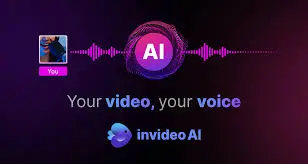
InVideo AI is an advanced video creation and editing platform that leverages artificial intelligence to streamline the production process. It provides users with a suite of tools for automated video editing, customizable templates, and smart content recommendations. Ideal for marketing professionals, social media managers, and content creators, InVideo AI simplifies the video production workflow and enhances content quality with its intuitive and AI-powered features. Whether you’re creating promotional content or engaging social media posts, InVideo AI is designed to make video creation effortless and efficient.
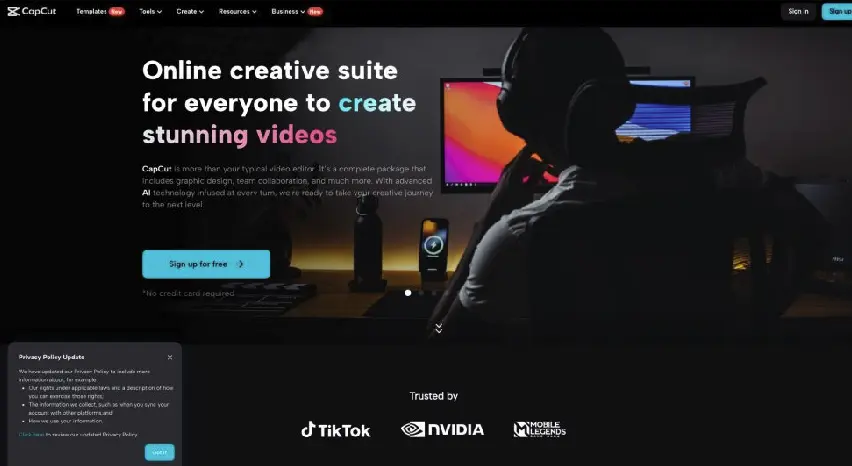
CapCut is an all-in-one video editing tool powered by AI, designed to simplify the video production process for content creators of all levels. It offers a wide range of features, including automated video edits, special effects, and customizable templates, to help users create high-quality videos quickly and easily. With its intuitive interface and advanced editing capabilities, CapCut caters to both novice and experienced video editors, providing powerful tools for enhancing video content and achieving professional results without the need for extensive technical knowledge.
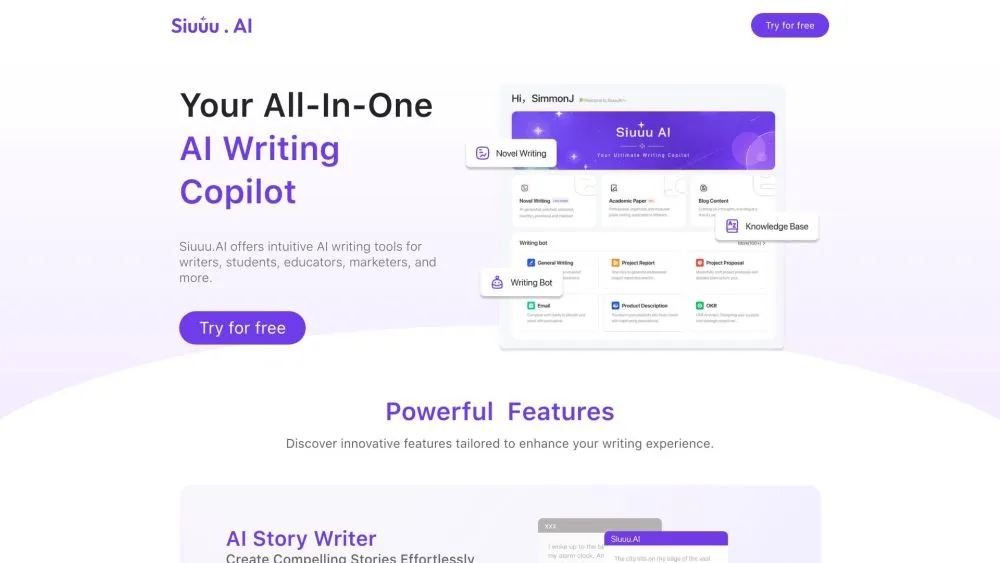
Siuuu AI is an advanced artificial intelligence tool designed to streamline and enhance customer service operations through intelligent automation and conversational capabilities. It leverages natural language processing and machine learning to provide real-time responses and support for customer inquiries across various platforms. Siuuu AI offers features such as automated ticketing, personalized interactions, and data-driven insights, helping businesses improve efficiency and customer satisfaction. With its user-friendly interface and robust functionality, Siuuu AI is a powerful solution for optimizing customer service and engagement.