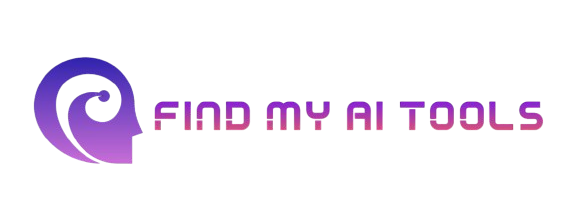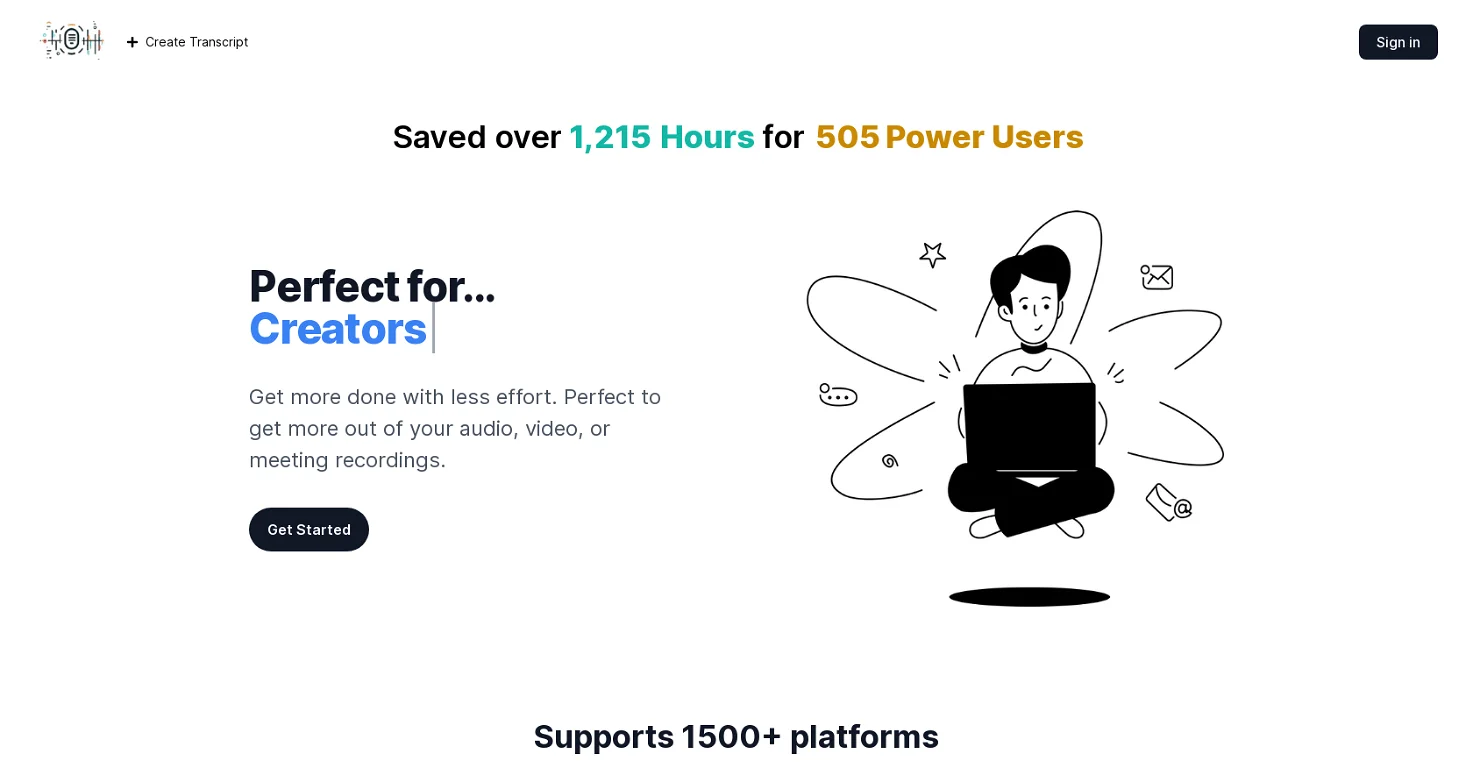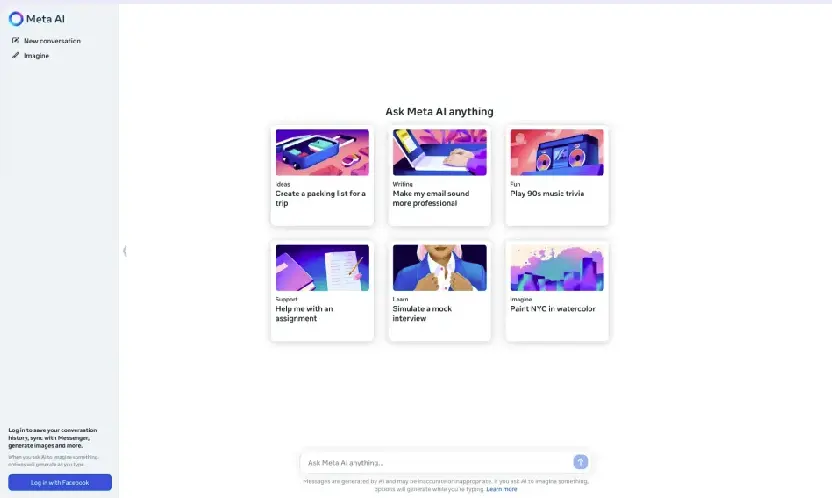Transcript.lol is a cutting-edge AI-driven transcription tool that simplifies the process of converting audio and video content into accurate text. Leveraging advanced speech recognition technology, Transcript.lol provides quick and reliable transcriptions with minimal manual intervention. Whether you're a content creator, journalist, or academic, this tool ensures that your spoken content is easily accessible and searchable. Its intuitive interface allows for seamless editing and exporting of transcripts, making it an essential resource for anyone needing precise and efficient transcription services.
Tags:AI Audio Technology Transcription VideoTranscript.lol Product Information
What's Transcript.lol?
Transcript.lol is a cutting-edge AI-driven transcription tool that simplifies the process of converting audio and video content into accurate text. Leveraging advanced speech recognition technology, Transcript.lol provides quick and reliable transcriptions with minimal manual intervention. Whether you're a content creator, journalist, or academic, this tool ensures that your spoken content is easily accessible and searchable. Its intuitive interface allows for seamless editing and exporting of transcripts, making it an essential resource for anyone needing precise and efficient transcription services.
How to use Transcript.lol?
- Upload your audio or video file to the Transcript.lol platform.
- Select desired output format and language.
- Start the transcription process.
- Review and edit the generated transcript.
- Export the transcript in the desired format.
Key Features of Transcript.lol
♥ Automatic transcription: Converts audio and video to text.
♥ Speaker identification: Differentiates between multiple speakers.
♥ Timestamps: Provides accurate timestamps for each segment.
♥ Customizable output formats: Allows for exporting in different text formats.
♥ Integration with other tools: Potential integration with video editing software.
Use Cases of Transcript.lol
- Transcribing interviews, podcasts, or webinars.
- Creating subtitles for videos.
- Generating transcripts for content analysis or research.
- Creating closed captions for accessibility.
- Transcribing meeting recordings or lectures.
Pros
- Accurate transcription with automatic punctuation
- Supports multiple audio and video formats
- Offers various output formats (text, SRT, VTT)
Cons
- May struggle with accents or background noise
- Free version might have limitations on file size or transcription length
- Limited customization options for transcription settings
FAQ of Transcript.lol
Q: Does Transcript.lol support all audio and video formats?
A: Transcript.lol supports a wide range of audio and video formats, but compatibility may vary.
Q: Is the transcription accuracy guaranteed?
A: While Transcript.lol strives for high accuracy, transcription quality can be affected by audio quality and content complexity.
Q: Can I edit the generated transcript?
A: Yes, you can edit the transcript after it is generated.
Q: Is there a limit to the file size I can upload?
A: File size limits may vary depending on the plan or free tier.
Q: How long does it take to transcribe a file?
A: Transcription time depends on the file length and complexity.
Relevant Navigation
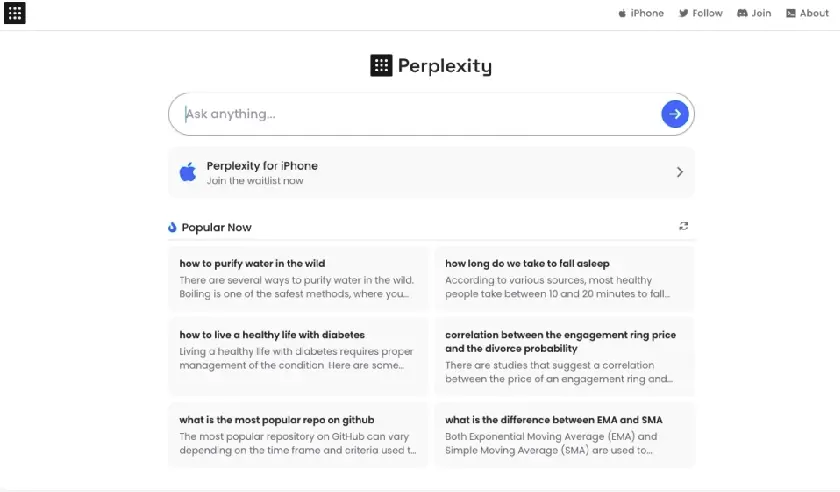
Perplexity AI is an innovative tool designed to enhance natural language processing capabilities by evaluating and improving text coherence and complexity. It uses advanced AI algorithms to assess the perplexity of various texts, providing valuable insights into their readability and predictability. Ideal for writers, editors, and researchers, Perplexity AI helps refine content by analyzing sentence structures and language patterns. Its user-friendly interface and robust analytical features make it a go-to solution for creating more engaging and understandable written material, ensuring that your texts are both clear and compelling.
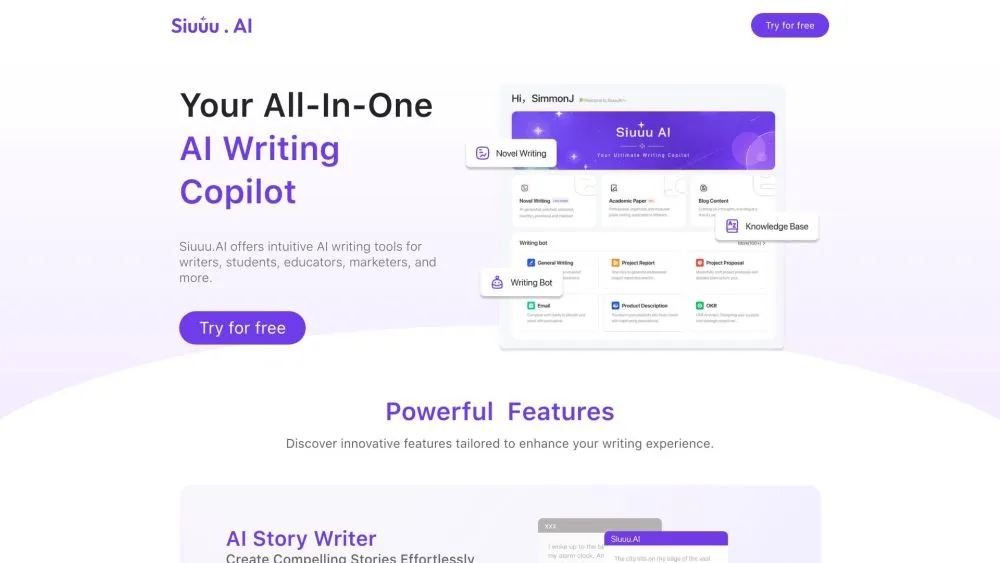
Siuuu AI is an advanced artificial intelligence tool designed to streamline and enhance customer service operations through intelligent automation and conversational capabilities. It leverages natural language processing and machine learning to provide real-time responses and support for customer inquiries across various platforms. Siuuu AI offers features such as automated ticketing, personalized interactions, and data-driven insights, helping businesses improve efficiency and customer satisfaction. With its user-friendly interface and robust functionality, Siuuu AI is a powerful solution for optimizing customer service and engagement.

SEO Writing AI is an advanced artificial intelligence platform designed to optimize content creation for search engines. By combining natural language processing, machine learning, and SEO best practices, it generates high-quality, keyword-rich content tailored to specific target audiences.
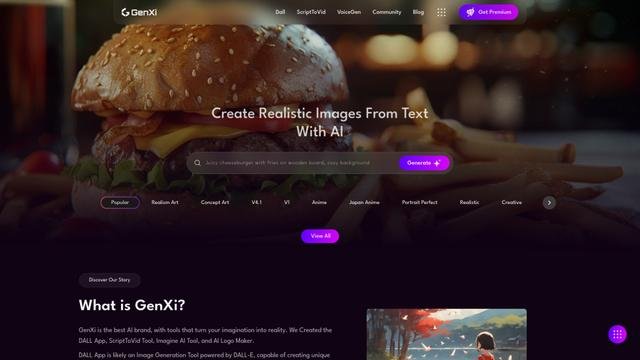
GenXi is a cutting-edge AI platform that empowers users to bring their imagination to life. By harnessing the power of advanced AI, GenXi can generate highly realistic images and videos from simple text descriptions. Whether you're a creative professional, a marketer, or simply someone who loves to experiment, GenXi offers a world of creative possibilities.