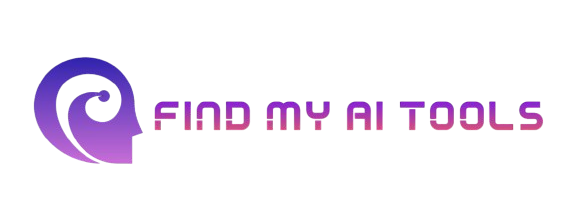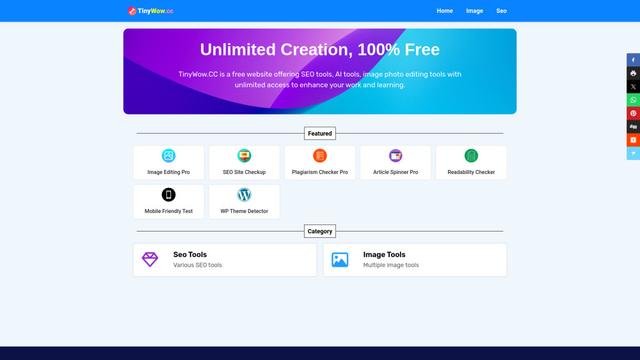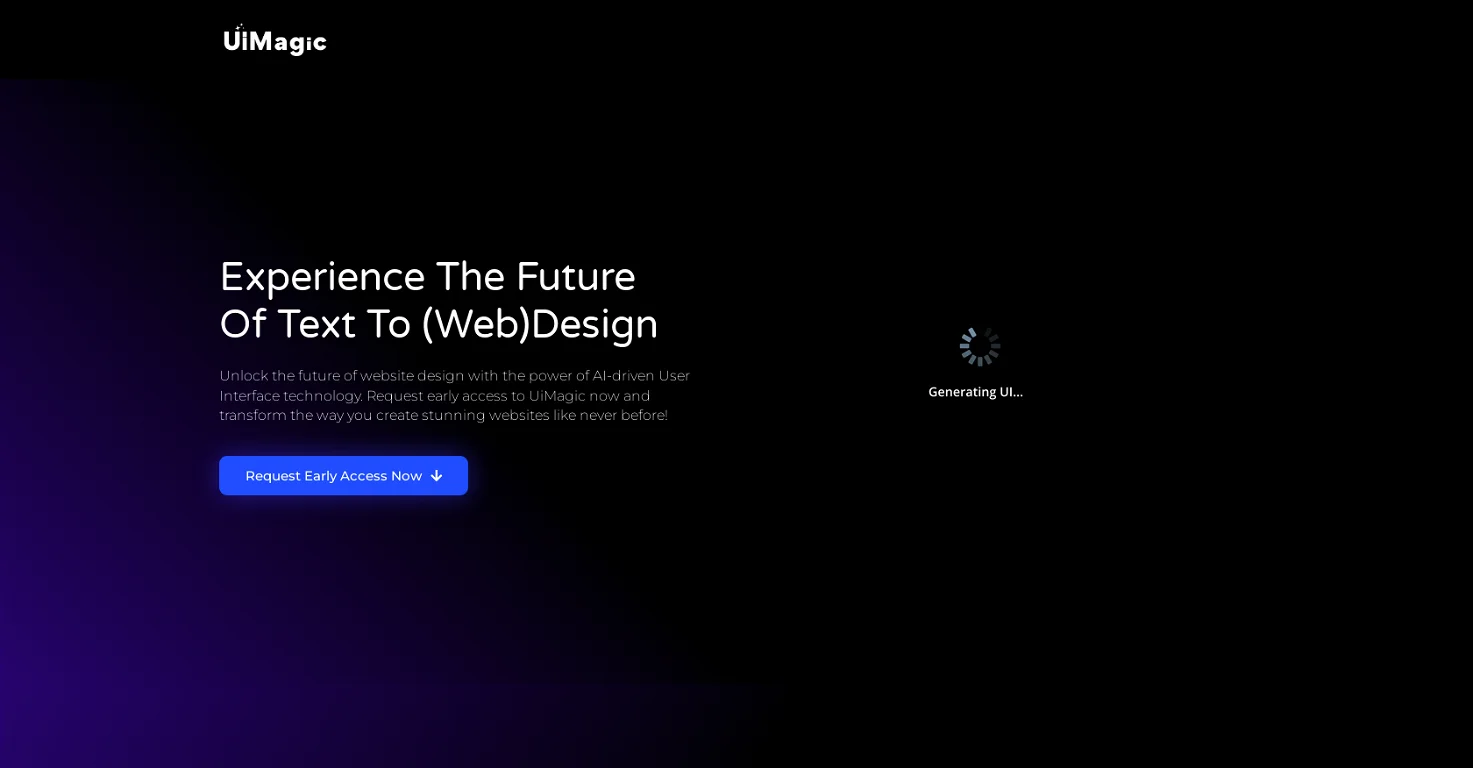TinyWow is a versatile online platform that offers a wide range of AI-powered tools to simplify various tasks. From editing PDFs and images to creating engaging content, TinyWow provides a comprehensive suite of tools accessible to users without the need for registration.
Tags:AI Photo & Image Generator AI SEO Tools Text to imageTinyWow Product Information
What's TinyWow?
TinyWow is a versatile online platform that offers a wide range of AI-powered tools to simplify various tasks. From editing PDFs and images to creating engaging content, TinyWow provides a comprehensive suite of tools accessible to users without the need for registration.
How to use TinyWow?
- Visit the TinyWow website.
- Select the desired tool from the homepage or use the search bar.
- Upload your file or input the required information.
- Customize the settings or options as needed.
- Process the file and download the result.
Key Features of TinyWow
♥ PDF editing: Merge, split, compress, and convert PDFs.
♥ Image editing: Resize, crop, compress, and enhance images.
♥ Video conversion: Convert videos between different formats.
♥ AI writing assistance: Generate text, translate languages, and summarize content.
♥ Document conversion: Convert documents between various formats (e.g., PDF, Word, Excel).
Use Cases of TinyWow
- Edit and convert PDF documents.
- Optimize images for web and social media.
- Convert videos to different formats.
- Generate creative text content.
- Translate documents and text.
Pros
- Free to use: No registration or subscription fees required.
- Wide range of tools: Offers a diverse collection of AI-powered tools.
- User-friendly interface: Easy to navigate and use.
Cons
- May have limitations on file size and processing time for complex tasks.
- Reliance on internet connection for tool usage.
- Some tools may have limited customization options.
FAQ of TinyWow
Q: How does TinyWow work?
A: TinyWow utilizes advanced AI algorithms to perform various tasks, such as image processing, text analysis, and video conversion. By leveraging these technologies, TinyWow can automate complex processes and provide efficient solutions.
Q: Can I use TinyWow for commercial purposes?
A: Yes, you can use TinyWow for commercial purposes. However, it's important to review the specific terms of service and any applicable licensing agreements.
Q: Are there any limitations to the file size and number of tasks I can process?
A: While TinyWow offers a wide range of tools, there may be limitations on file size and processing time, especially for larger files and complex tasks.
Q: Can I customize the output format and quality of the processed files?
A: Yes, many TinyWow tools offer customization options to adjust output format, quality, and other settings. Check the specific tool's settings for more details.
Q: Is there a mobile app for TinyWow?
A: Currently, TinyWow is primarily a web-based platform. While there might be mobile-friendly versions of some tools, a dedicated mobile app is not available.
Relevant Navigation
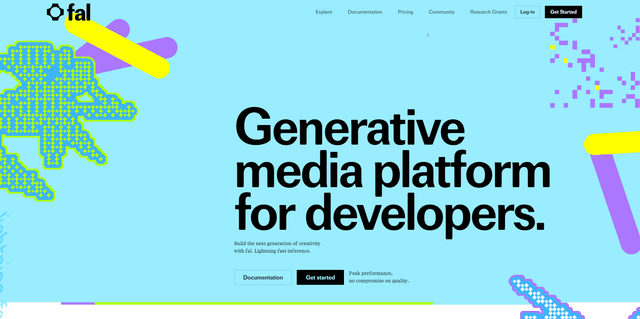
Fal.ai is a revolutionary generative media platform designed to empower developers with unparalleled speed and efficiency for deploying AI models in real-world applications. By leveraging a serverless, Python-based runtime environment and cutting-edge optimizations, Fal.ai removes the complexities of infrastructure management and streamlines AI model inference. This enables developers to focus on building innovative applications and experiences that leverage the power of generative AI.
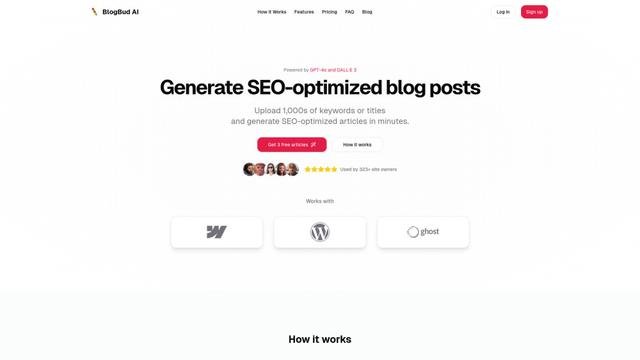
BlogBud AI is an innovative content creation platform powered by OpenAI’s GPT-4 language model and DALL-E 3 image generation. Designed for bloggers, marketers, and SEO professionals, it provides a seamless solution for generating high-quality, SEO-optimized blog content in over 50 languages. The platform combines advanced text and image creation tools with CMS integration to streamline the entire blogging workflow.
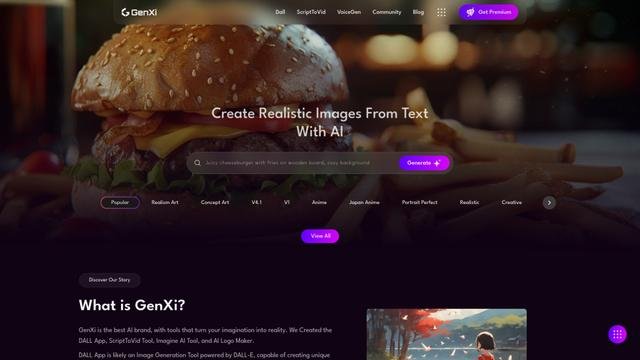
GenXi is a cutting-edge AI platform that empowers users to bring their imagination to life. By harnessing the power of advanced AI, GenXi can generate highly realistic images and videos from simple text descriptions. Whether you're a creative professional, a marketer, or simply someone who loves to experiment, GenXi offers a world of creative possibilities.
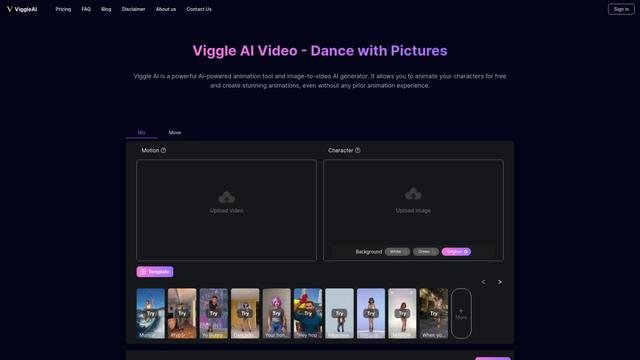
Viggle AI is an advanced AI video generator specializing in character-centric video creation. It enables users to animate static images, integrate characters into existing videos, and create custom animations using text prompts or reference videos. Developed with cutting-edge JST-1 technology, Viggle AI is designed to revolutionize digital content creation by providing a user-friendly platform for high-quality animation. Catering to professionals and beginners alike, the tool simplifies the animation process, making creative video production accessible to a broader audience.