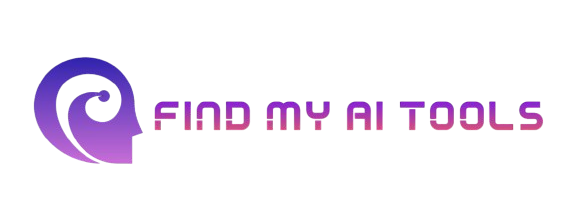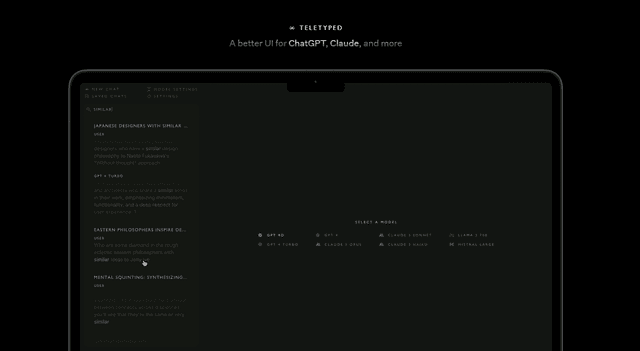Teletyped is an innovative platform designed to improve the user experience when interacting with AI language models such as ChatGPT and Claude. It provides a more refined and feature-rich interface compared to standard chatbot interfaces, allowing users to engage with AI assistants more efficiently and effectively. Teletyped aims to streamline AI interactions by offering a suite of tools that enhance productivity and organization.
Tags:AI Character AI Chatbot PromptsTeletyped Product Information
What's Teletyped?
Teletyped is an innovative platform designed to improve the user experience when interacting with AI language models such as ChatGPT and Claude. It provides a more refined and feature-rich interface compared to standard chatbot interfaces, allowing users to engage with AI assistants more efficiently and effectively. Teletyped aims to streamline AI interactions by offering a suite of tools that enhance productivity and organization.
How to use Teletyped?
- Visit the Teletyped website and sign up for an account.
- Choose your preferred AI language model (e.g., ChatGPT, Claude) from the available options.
- Customize your interface by selecting tools that match your needs (e.g., organization tools, task management features).
- Start engaging with the AI assistant, using the enhanced features to streamline your conversation and boost productivity.
- Upgrade to a premium version if you require additional features or more advanced functionalities for your AI interactions.
Key Features of Teletyped
♥ Advanced Interface: The platform provides a cleaner, feature-packed interface that elevates the AI interaction experience, making it easier for users to communicate and manage tasks.
♥ Productivity Tools: Teletyped integrates tools like task management, note-taking, and data organization to enhance user productivity when interacting with AI.
♥ Customizable Workflows: Users can tailor the interface and features to match their workflow needs, optimizing the AI's capabilities for specific tasks.
♥ Multi-Model Support: Teletyped offers support for popular AI language models like ChatGPT and Claude, allowing users to choose the model that best suits their needs.
♥ Enhanced Interaction Controls: Users can fine-tune their interaction with AI assistants through various settings and tools, enabling more productive conversations.
Use Cases of Teletyped
- Professionals looking for an efficient AI interface to manage multiple tasks and projects in one place.
- Content creators who need to enhance their workflow when collaborating with AI on writing, research, or idea generation.
- Teams using AI to assist with brainstorming, project management, and task delegation in a more organized and productive manner.
- Researchers and data analysts who require structured and efficient AI interactions to process and analyze large amounts of data or information.
- Individuals looking for an AI tool that helps them organize their thoughts, manage tasks, and engage in productive conversations.
Pros
- Feature-Rich Interface: Teletyped provides a suite of advanced tools for a more organized and efficient AI interaction experience.
- Enhanced Productivity: The platform is designed to help users manage and optimize their AI conversations, making it easier to stay organized and focused.
- Streamlined Workflow: Teletyped offers an interface that is tailored to improve task management, making it easier for users to interact with AI assistants in a more practical, results-driven way.
Cons
- Requires Subscription for Advanced Features: While there is a free trial, many advanced features are locked behind a paid subscription.
- Learning Curve: New users may need time to familiarize themselves with the array of tools and features available on the platform.
- Limited AI Model Integration: Currently, only certain AI models like ChatGPT and Claude are supported, which may limit the tool's utility for users of other models.
FAQ of Teletyped
Q: How does Teletyped improve my AI interaction experience?
A: Teletyped enhances your AI experience by offering a refined and feature-rich interface that includes tools for task management, note-taking, and workflow organization, making your interactions with AI assistants more efficient and productive.
Q: Is there a free version of Teletyped?
A: Yes, Teletyped offers a free trial for users to explore its basic features. However, advanced tools and additional features are available with a premium subscription.
Q: Can I use Teletyped with any AI model?
A: Teletyped currently supports popular AI models like ChatGPT and Claude. However, other models may not yet be integrated into the platform.
Q: What are the main productivity tools offered by Teletyped?
A: Teletyped offers tools such as task management, note-taking, data organization, and enhanced AI interaction controls to boost productivity and make AI conversations more efficient.
Q: How do I upgrade to premium access?
A: Users can easily upgrade to premium access by selecting a subscription plan on the Teletyped website. The premium version unlocks additional features and customization options.
Relevant Navigation
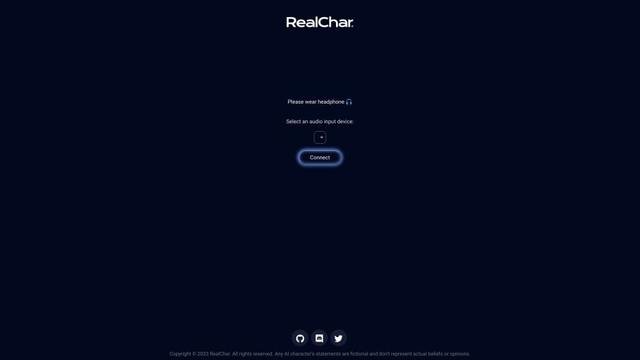
RealChar allows users to engage with highly realistic AI characters in real-time through text, voice, or video. Using advanced AI technologies such as OpenAI GPT-3.5/4, Anthropic Claude2, and ElevenLabs, RealChar provides customizable AI companions that can carry on natural conversations. The platform is accessible across various devices, including web, mobile, and terminal interfaces, offering flexible options for users to interact with their AI characters.
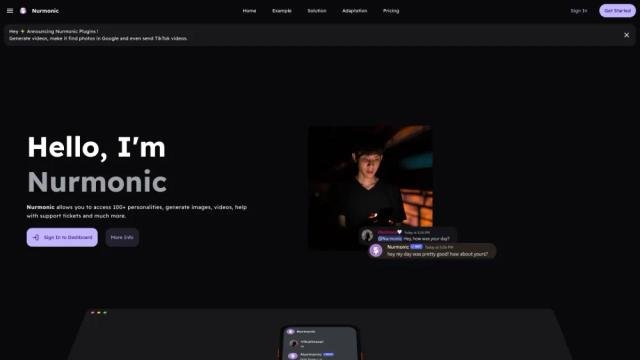
Nurmonic is an AI chatbot designed specifically for Discord servers. It utilizes ChatGPT technology to provide dynamic and personalized interactions within communities. Nurmonic offers a range of features including customizable personalities, support AI, conversation adaptation, image generation, and more. It aims to enhance user engagement and streamline community management on Discord servers of all sizes.
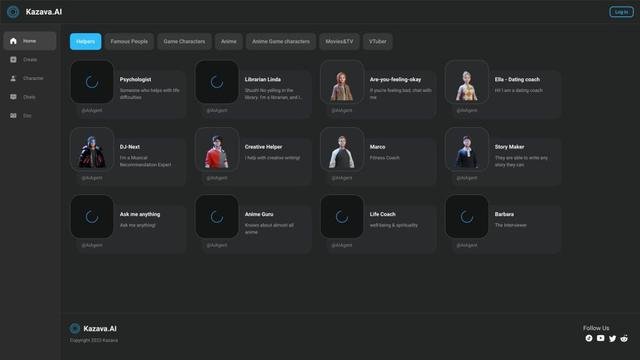
Kazava.ai offers an immersive experience by enabling users to interact with 3D virtual characters. The platform provides the opportunity to chat with secondary characters from a diverse range of games, comics, movies, and TV shows. Additionally, Kazava allows users to create and customize their own secondary characters, fostering new possibilities for creative expression and interaction in virtual environments.
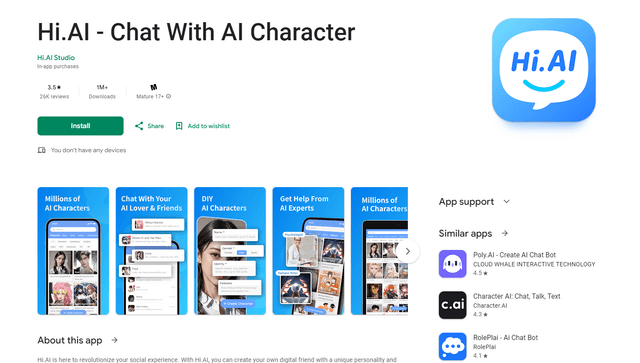
Hi.AI revolutionizes social interactions through artificial intelligence. It provides users with the ability to create their own digital companions with unique personalities, as well as chat with AI versions of celebrities, fictional characters, and historical figures. The app offers a diverse range of features including AI roleplaying, text-based adventure games, and AI assistants for various tasks. Hi.AI aims to deliver a more engaging and personalized AI chat experience compared to other popular AI chatbots.
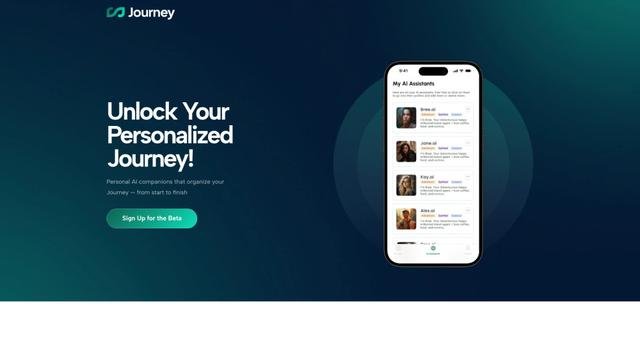
Journey.ai is a groundbreaking travel planning platform that uses artificial intelligence to create unique, personalized travel experiences. With this innovative platform, users can build their own team of AI travel agents, each equipped with distinct personalities and traits. These AI companions help design dynamic itineraries based on user preferences, ensuring a customized trip planning experience. Journey.ai aims to revolutionize the way we plan travel by providing tailored recommendations and the ability to craft unforgettable travel adventures with the assistance of AI-powered agents.
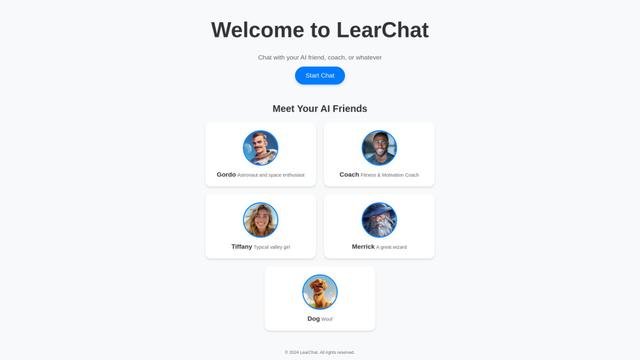
LearChat is an interactive platform that allows users to engage in conversations with AI-generated characters, each designed with unique personalities and areas of expertise. From an astronaut and fitness coach to a valley girl and even a dog, LearChat offers a diverse selection of AI companions, each providing tailored experiences for different interests and needs. The platform aims to make learning and interaction fun by allowing users to engage in dynamic conversations with their AI friends.