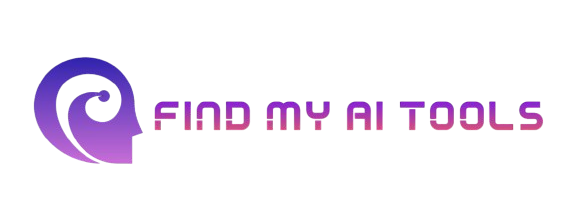Grammarly is an AI-powered writing assistant designed to help users improve their writing by offering real-time grammar, spelling, punctuation, and style suggestions. Whether you’re writing an email, a blog post, or an academic paper, Grammarly enhances your writing clarity, coherence, and overall quality. With features like tone detection, plagiarism checking, and vocabulary enhancement, Grammarly is a versatile tool for writers, professionals, students, and anyone who wants to communicate more effectively. It seamlessly integrates with web browsers, word processors, and email clients, making it an essential tool for everyday writing tasks.
Tags:AI writing tool Content improvement tool Grammar and spelling checker Plagiarism checker Writing AssistantGrammarly Product Information
What's Grammarly?
Grammarly is an AI-powered writing assistant designed to help users improve their writing by offering real-time grammar, spelling, punctuation, and style suggestions. Whether you’re writing an email, a blog post, or an academic paper, Grammarly enhances your writing clarity, coherence, and overall quality. With features like tone detection, plagiarism checking, and vocabulary enhancement, Grammarly is a versatile tool for writers, professionals, students, and anyone who wants to communicate more effectively. It seamlessly integrates with web browsers, word processors, and email clients, making it an essential tool for everyday writing tasks.
How to use Grammarly?
- Sign up for a free account on the Grammarly website or install the Grammarly browser extension.
- Start writing or paste your text into the Grammarly editor.
- Review the suggestions provided by Grammarly in real-time as you type.
- Accept or ignore the suggested changes to improve your writing.
- Download or copy the final version of your text after making the necessary edits.
Key Features of Grammarly
♥ Grammar and Spelling Check: Provides real-time corrections for grammatical errors and typos.
♥ Tone Detector: Analyzes your writing tone to ensure it matches your intended message.
♥ Plagiarism Checker: Scans your text for plagiarism against billions of web pages.
♥ Vocabulary Enhancement: Suggests more effective word choices to improve clarity and impact.
♥ Writing Style Suggestions: Offers advice on improving sentence structure and style.
Use Cases of Grammarly
- Students: Improve essays and assignments by ensuring grammar and style are on point.
- Professionals: Write clear and professional emails or reports with confidence.
- Content Creators: Enhance blog posts, articles, and social media content with polished writing.
- Job Seekers: Perfect resumes and cover letters to make a strong impression.
- Non-Native English Speakers: Improve English writing skills with real-time feedback and corrections.
Pros
- Offers real-time grammar and spelling corrections, improving writing efficiency.
- Provides tone detection and style suggestions to enhance communication.
- Seamlessly integrates with various platforms, including browsers, Word, and Gmail.
Cons
- Some advanced features are only available in the Premium version.
- Occasionally, the AI may suggest changes that do not fit the context.
- Can be resource-intensive, potentially slowing down older devices.
FAQ of Grammarly
Q: What platforms does Grammarly support?
A: Grammarly supports web browsers (Chrome, Firefox, Safari), Microsoft Word, Google Docs, and more.
Q: Is Grammarly available for free?
A: Yes, Grammarly offers a free version with basic features, while advanced features are available in the Premium version.
Q: How accurate is Grammarly's grammar checker?
A: Grammarly is highly accurate, but it’s always recommended to review suggestions to ensure they fit the context.
Q: Can Grammarly detect plagiarism?
A: Yes, the Premium version includes a plagiarism checker that compares your text against billions of web pages.
Q: Does Grammarly work offline?
A: Grammarly primarily works online, but the desktop app allows you to access some features offline.