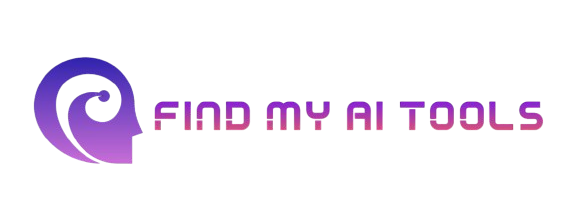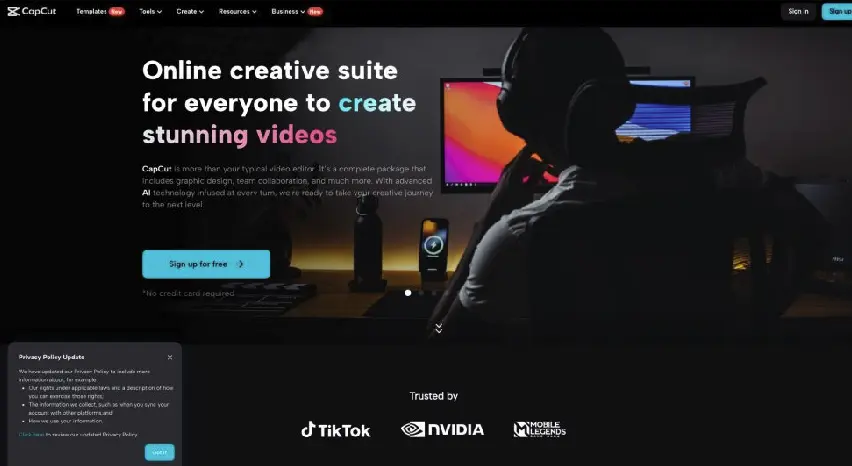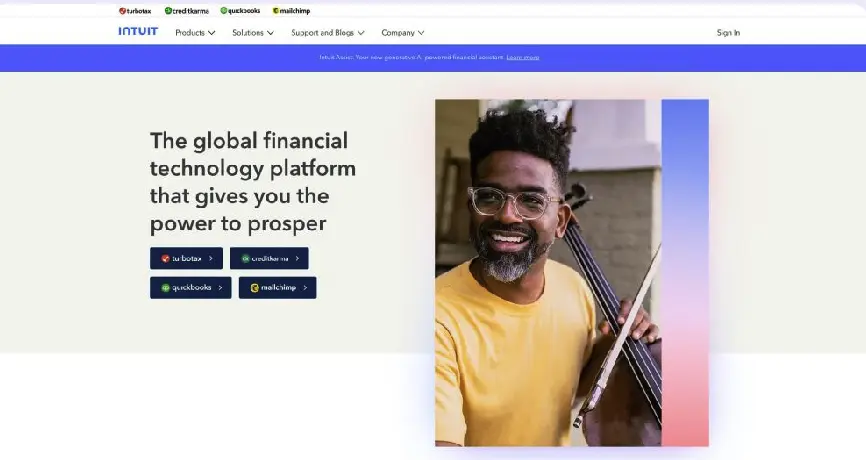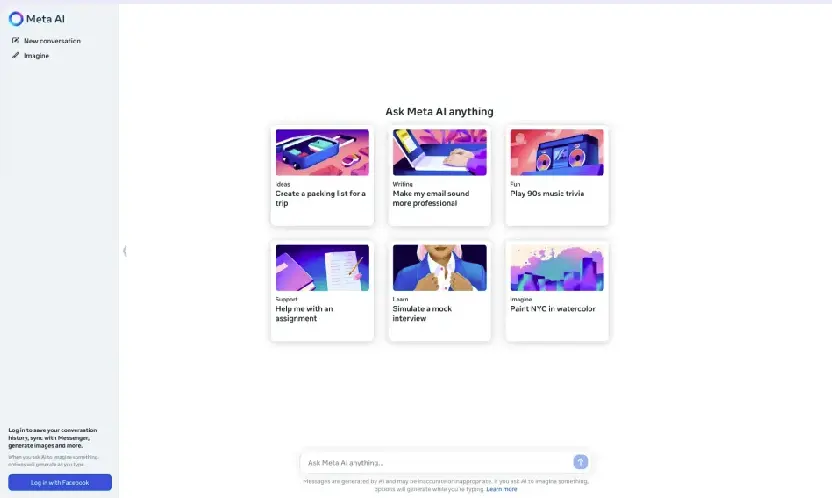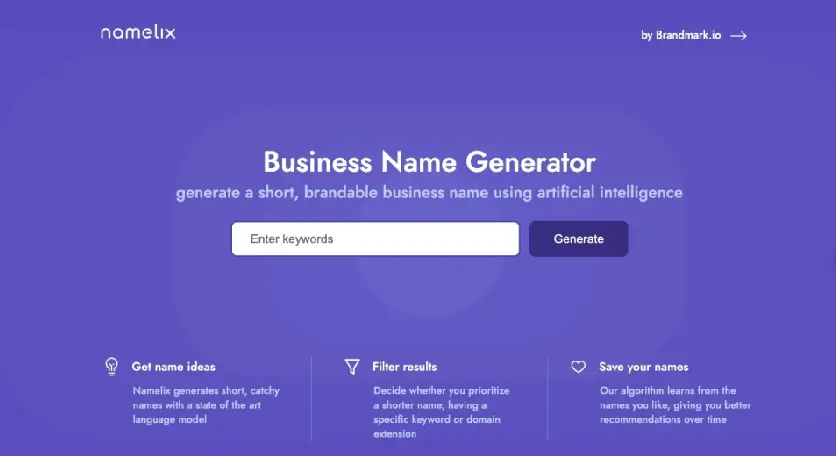CapCut is an all-in-one video editing tool powered by AI, designed to simplify the video production process for content creators of all levels. It offers a wide range of features, including automated video edits, special effects, and customizable templates, to help users create high-quality videos quickly and easily. With its intuitive interface and advanced editing capabilities, CapCut caters to both novice and experienced video editors, providing powerful tools for enhancing video content and achieving professional results without the need for extensive technical knowledge.
Tags:Mobile App Social Media Technology Video creation Video EditingCapCut Product Information
What's CapCut?
CapCut is an all-in-one video editing tool powered by AI, designed to simplify the video production process for content creators of all levels. It offers a wide range of features, including automated video edits, special effects, and customizable templates, to help users create high-quality videos quickly and easily. With its intuitive interface and advanced editing capabilities, CapCut caters to both novice and experienced video editors, providing powerful tools for enhancing video content and achieving professional results without the need for extensive technical knowledge.
How to use CapCut?
- Import video clips into the app.
- Trim, cut, and merge video clips.
- Add text, stickers, and effects to the video.
- Add music and sound effects.
- Export the video in desired format.
Key Features of CapCut
♥ Basic video editing: Trim, cut, merge, and speed control.
♥ Visual effects: Filters, stickers, transitions, and text effects.
♥ Audio editing: Music, sound effects, voiceovers, and audio adjustments.
♥ Templates: Pre-designed video templates for quick editing.
♥ Social media sharing: Easy sharing to popular platforms.
Use Cases of CapCut
- Creating short-form videos for social media.
- Editing vlogs or personal videos.
- Creating educational or tutorial videos.
- Making music videos or lyric videos.
- Adding captions or subtitles to videos.
Pros
- User-friendly interface and easy to use
- Wide range of free templates, stickers, and effects
- Strong community and support
Cons
- May have limitations for professional video editing
- Some features might require in-app purchases
- Reliance on internet connection for some features
FAQ of CapCut
Q: Is CapCut available on desktop?
A: Yes, CapCut is available on both mobile and desktop platforms.
Q: Can I add my own music to CapCut?
A: Yes, you can add your own music to CapCut.
Q: What video formats does CapCut support?
A: CapCut supports a wide range of video formats.
Q: Is there a watermark on exported videos?
A: CapCut might add a watermark to free versions, but it can be removed with a premium subscription.
Q: Can I collaborate with others on a CapCut project?
A: Some versions of CapCut offer collaboration features.
Relevant Navigation
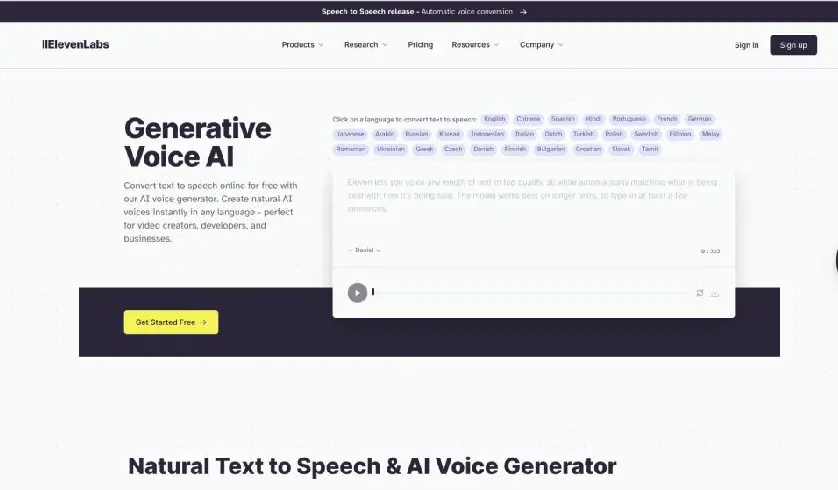
ElevenLabs is a cutting-edge AI platform specializing in generating and optimizing high-quality text-to-speech and voice synthesis. It uses advanced machine learning models to create lifelike and natural-sounding voices for various applications, including virtual assistants, audiobooks, and interactive media. ElevenLabs offers customizable voice options and real-time speech generation, making it a valuable tool for businesses and content creators looking to enhance user engagement and accessibility. Its innovative technology ensures that generated voices are clear, expressive, and closely mimic human speech patterns.