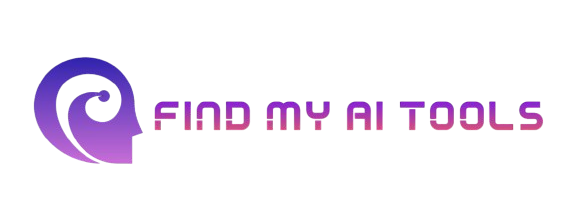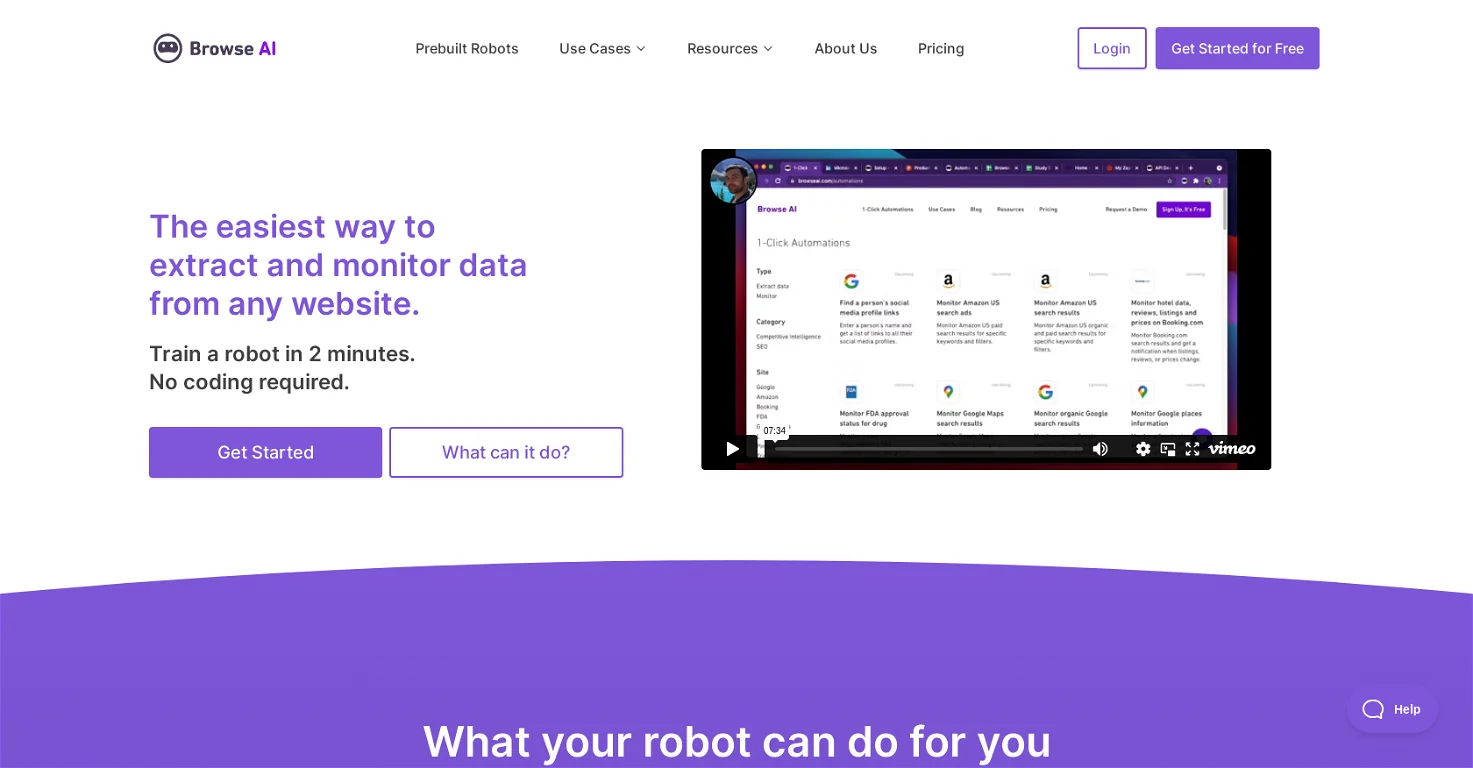Browse AI is an advanced AI tool designed to automate web browsing and data extraction tasks. With its sophisticated algorithms, Browse AI enables users to efficiently scrape, analyze, and interpret data from websites. It’s ideal for businesses, researchers, and data analysts who need to gather and process web-based information quickly and accurately. The tool simplifies data collection, helps in tracking market trends, and streamlines repetitive online tasks, making it a powerful asset for data-driven decision-making.
Tags:Automation tools Competitive analysis Data analysis Data collection Web scrapingBrowse AI Product Information
What's Browse AI?
Browse AI is an advanced AI tool designed to automate web browsing and data extraction tasks. With its sophisticated algorithms, Browse AI enables users to efficiently scrape, analyze, and interpret data from websites. It’s ideal for businesses, researchers, and data analysts who need to gather and process web-based information quickly and accurately. The tool simplifies data collection, helps in tracking market trends, and streamlines repetitive online tasks, making it a powerful asset for data-driven decision-making.
How to use Browse AI?
- Visit the Browse AI website
- Sign up for an account
- Configure your data extraction settings
- Run the scraping tasks according to your preferences
- Review and utilize the collected data
Key Features of Browse AI
♥ Web Data Extraction: Automatically collect data from various websites.
♥ Data Analysis: Analyze the extracted data for insights and trends.
♥ Automation of Repetitive Tasks: Streamline routine online activities.
♥ Customizable Scraping: Adjust settings to fit specific data needs.
♥ Real-Time Updates: Receive up-to-date information as websites change.
Use Cases of Browse AI
- Market research and competitive analysis
- Gathering leads and contact information
- Tracking pricing changes on e-commerce sites
- Monitoring news and updates from multiple sources
- Collecting data for academic research
Pros
- Automates repetitive web tasks
- Extracts data efficiently
- Saves time & resources
Cons
- Steep learning curve
- Limited to compatible websites
- May require technical expertise
FAQ of Browse AI
Q: What kind of data can Browse AI extract?
A: Browse AI can extract various types of data including text, images, and links from websites.
Q: Is Browse AI suitable for non-technical users?
A: Yes, Browse AI is designed with a user-friendly interface for ease of use.
Q: Can I customize the scraping process?
A: Yes, you can configure extraction settings to match your needs.
Q: Are there limits on data extraction?
A: Limits depend on your subscription plan and usage.
Q: How can I analyze the data collected?
A: Data can be analyzed using built-in tools or exported for external analysis.
Relevant Navigation
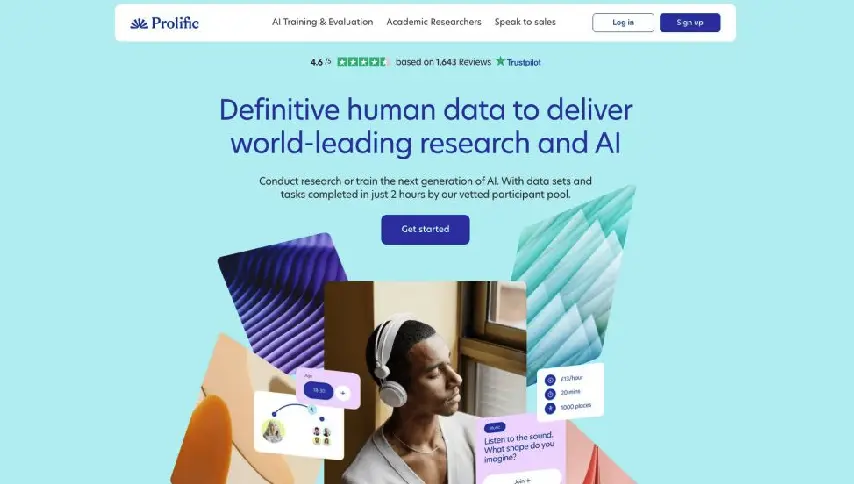
Prolific is a crowdsourcing platform that connects researchers with a diverse pool of participants for online studies. It provides a platform for researchers to conduct surveys, experiments, and interviews, while offering participants the opportunity to earn money by contributing their time and opinions.
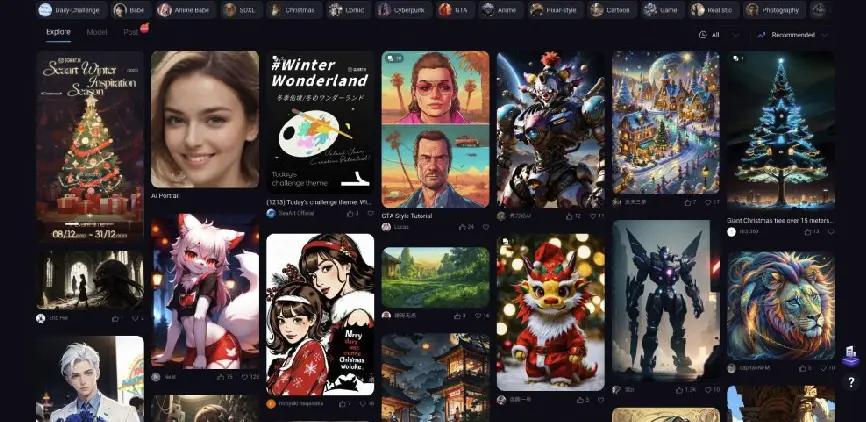
Seaart.AI is an innovative AI tool designed for creating stunning visual art and graphics. Using advanced machine learning algorithms, Seaart.AI transforms user inputs into captivating artistic pieces, offering tools for both amateur and professional artists. The platform supports various art styles and customization options, allowing users to generate unique artwork for personal projects, marketing materials, and creative expressions. With its intuitive interface and powerful AI capabilities, Seaart.AI provides a seamless and enjoyable art creation experience for all users.