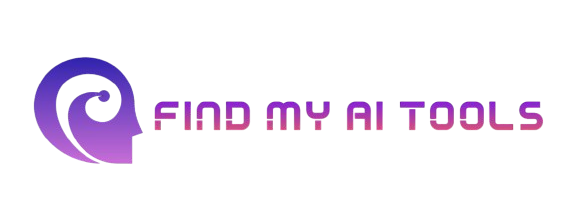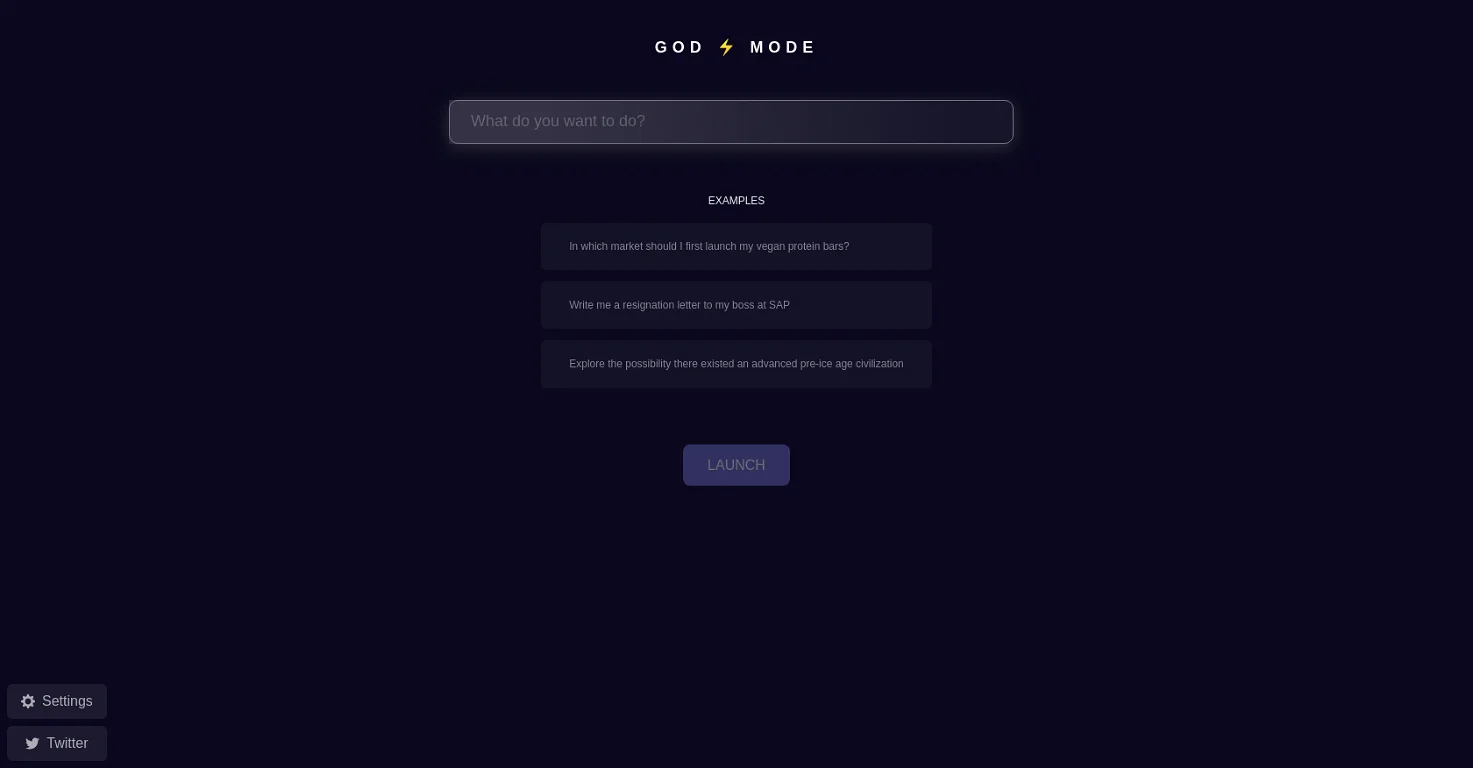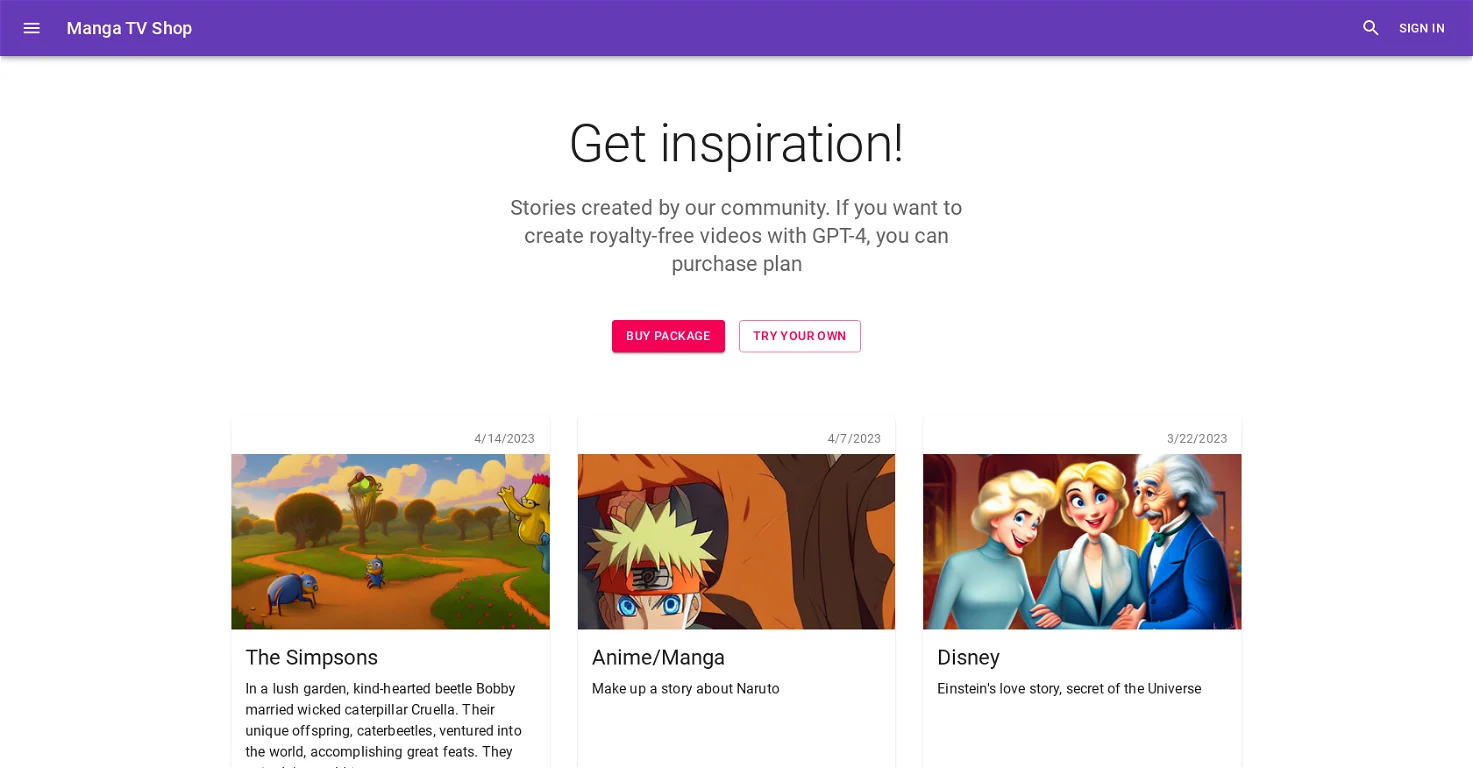Adobe AI is a comprehensive suite of artificial intelligence tools integrated into Adobe's Creative Cloud, designed to enhance creativity, productivity, and design capabilities. By leveraging advanced machine learning and computer vision, Adobe AI empowers users to achieve professional-quality results across various creative applications.
Tags:AI Creativity Design Software TechnologyAdobe AI Product Information
What's Adobe AI?
Adobe AI is a comprehensive suite of artificial intelligence tools integrated into Adobe's Creative Cloud, designed to enhance creativity, productivity, and design capabilities. By leveraging advanced machine learning and computer vision, Adobe AI empowers users to achieve professional-quality results across various creative applications.
How to use Adobe AI?
- Access Adobe Creative Cloud applications.
- Identify AI-powered features within the application.
- Utilize AI tools to enhance creative workflows.
- Experiment with different AI capabilities.
- Achieve desired creative outcomes with AI assistance.
Key Features of Adobe AI
♥ Image Generation: Creates images based on text descriptions.
♥ Image Editing: Automatically enhances, restores, and manipulates images.
♥ Video Editing: Automates video tasks like color correction, noise reduction, and object removal.
♥ Design Assistance: Provides design suggestions and recommendations.
♥ Content Creation: Generates text, graphics, and videos based on given prompts.
Use Cases of Adobe AI
- Creating realistic product images for e-commerce.
- Enhancing video quality for social media and advertising.
- Designing marketing materials and presentations.
- Accelerating graphic design and illustration workflows.
- Generating creative content ideas and concepts.
Pros
- Seamless integration with Adobe Creative Cloud applications.
- Advanced AI capabilities for image, video, and design tasks.
- Time-saving automation of repetitive tasks.
Cons
- Relies on Adobe Creative Cloud subscription.
- AI features may have limitations in certain creative areas.
- Requires learning curve to master AI tools effectively.
FAQ of Adobe AI
Q: Does Adobe AI replace human creativity?
A: Adobe AI is a tool to augment human creativity, not replace it.
Q: Are there limitations to Adobe AI capabilities?
A: While powerful, Adobe AI may have limitations in certain complex tasks.
Q: How does Adobe AI protect user data?
A: Adobe has strict data privacy policies to protect user information.
Q: Can I use Adobe AI for commercial purposes?
A: Yes, Adobe AI is designed for commercial use within the terms of the Creative Cloud agreement.
Q: How often are Adobe AI features updated?
A: Adobe continuously updates and improves AI features as part of Creative Cloud updates.
Relevant Navigation
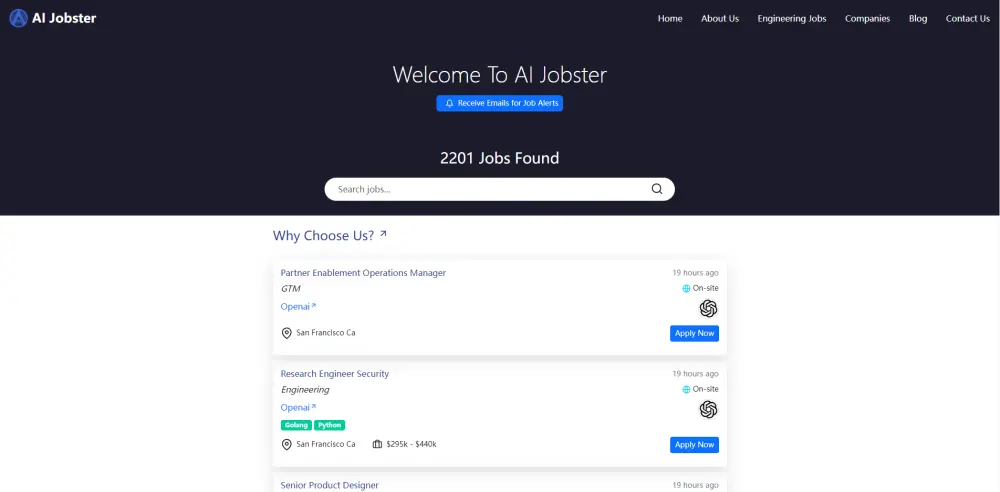
AiJobster is an AI-powered recruitment platform designed to streamline the hiring process for both employers and job seekers. Leveraging advanced algorithms and natural language processing, AiJobster matches candidates with suitable job opportunities and provides data-driven insights for talent acquisition.
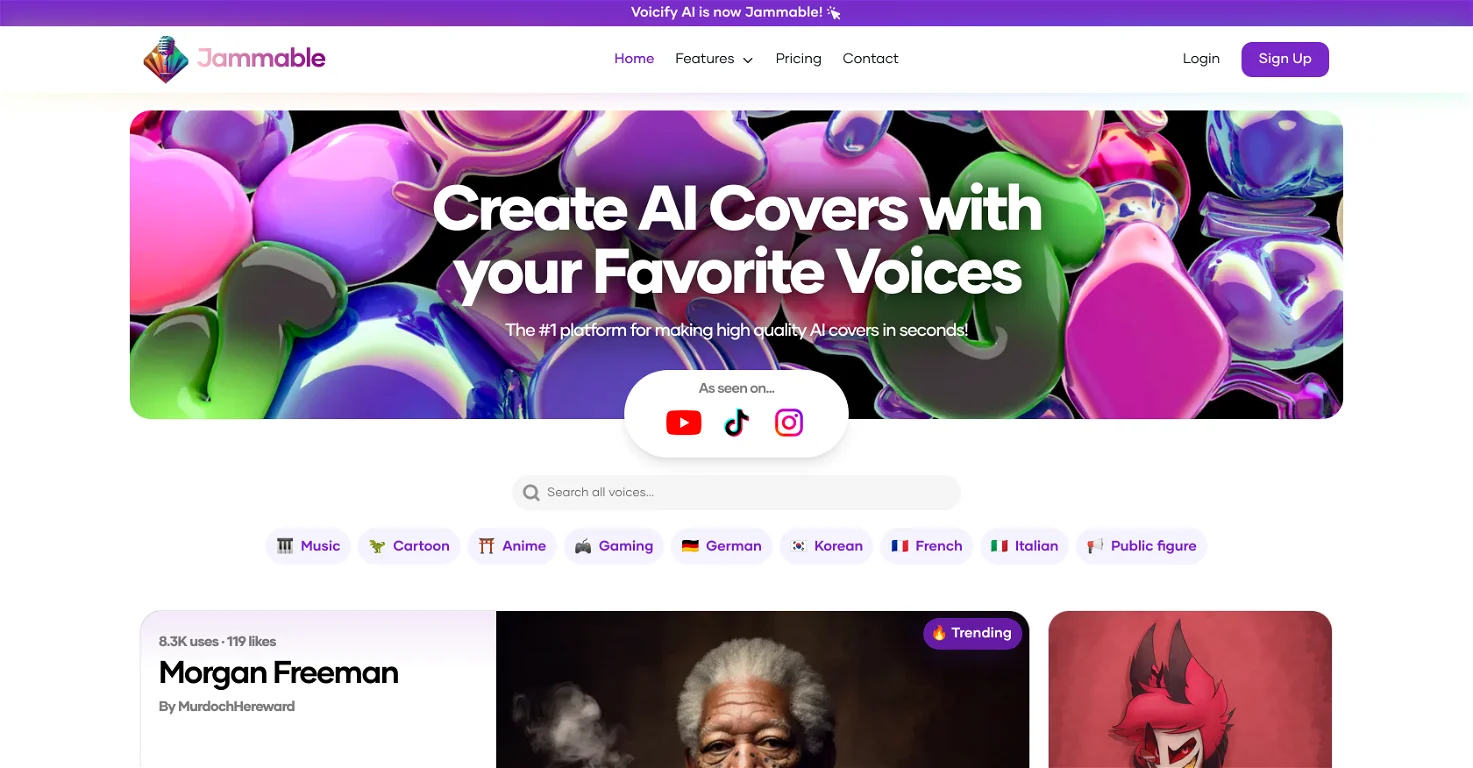
Jammable is a versatile AI-powered music creation tool that enables users to compose, remix, and enhance music effortlessly. With its advanced algorithms, Jammable offers a range of features including automated music generation, real-time collaboration, and customizable soundscapes. Whether you’re a musician, producer, or hobbyist, Jammable provides intuitive tools for crafting unique musical pieces and experimenting with various genres. Its user-friendly interface and powerful capabilities make it an ideal choice for both professionals and enthusiasts looking to elevate their music production process.
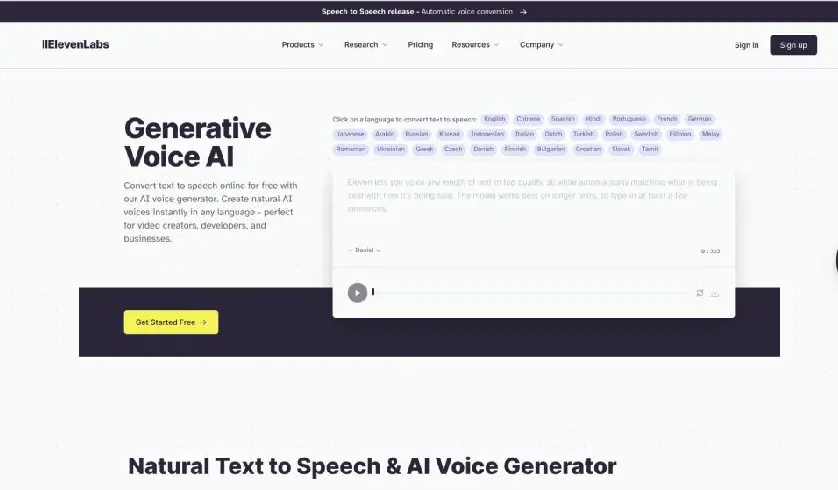
ElevenLabs is a cutting-edge AI platform specializing in generating and optimizing high-quality text-to-speech and voice synthesis. It uses advanced machine learning models to create lifelike and natural-sounding voices for various applications, including virtual assistants, audiobooks, and interactive media. ElevenLabs offers customizable voice options and real-time speech generation, making it a valuable tool for businesses and content creators looking to enhance user engagement and accessibility. Its innovative technology ensures that generated voices are clear, expressive, and closely mimic human speech patterns.
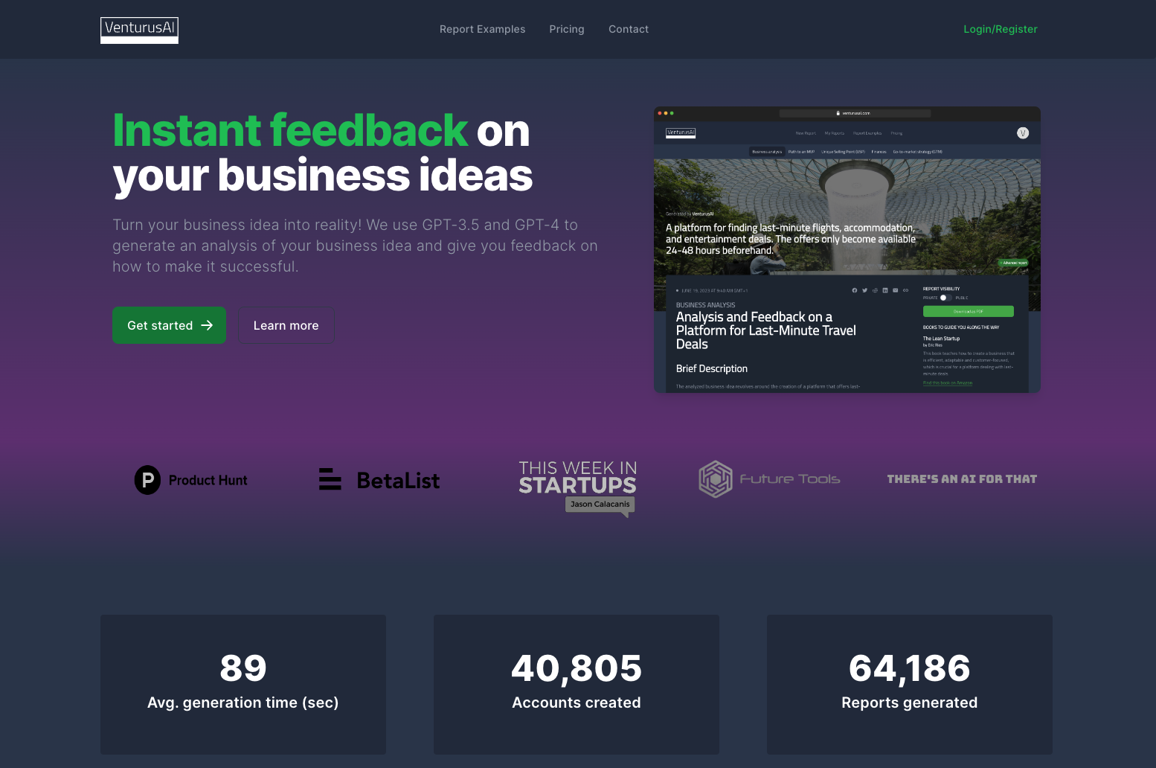
VenturusAI is a cutting-edge AI platform designed to empower businesses in making data-driven decisions and optimizing operations. By combining advanced analytics, machine learning, and predictive modeling, VenturusAI offers a comprehensive suite of tools for business intelligence, forecasting, and automation.